Users logged to the network is recognized by uplook Agents via their individual SID (Security Identifier). If within the network there are computers which use a disc image or a disc clone, it may result in the same SID being used for every user.
Check-out:
To make sure that such a situation has not taken place, run a command-line interface on the computers which are assigned to one particular user.
- In Start menu enter CMD to run the comand-line interface.
- In the interface use the following command:
WHOAMI -ALL
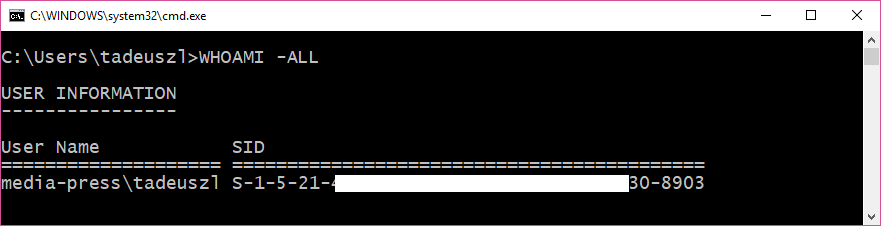
- Read the ID assigned to the user.
If SID numbers are identical, it means that the system works properly and an error occured during creating a disc image. Microsoft recommends to use sysprep to create images. This tool enables you to delete certain data characteristic for a given installation, including SID.


