Creating an http filter is nothing different than blocking websites – both globally or for a particular user. A creator implemented in statlook system will help you with creating such a lock.
Solution:
- In Master Console, find Personnel -> Weblook -> Web Access Settings
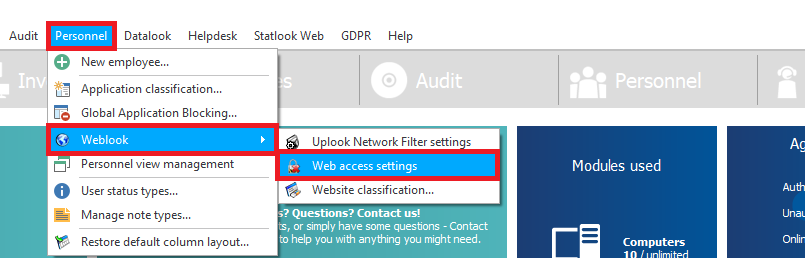
- A new window will be displayed. There, choose New (wizard) button.
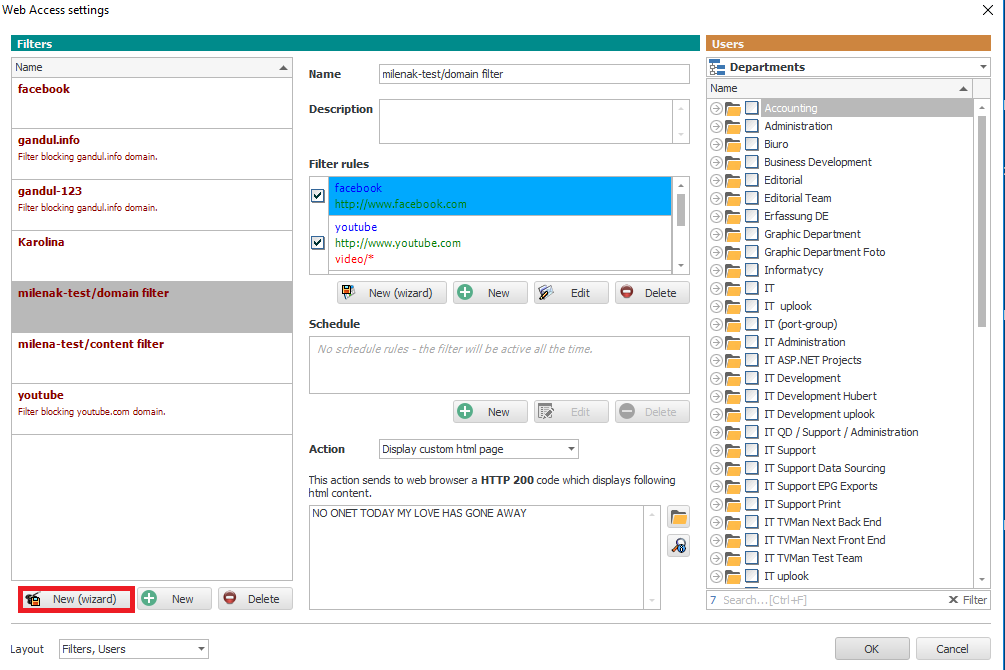
- A wizard will display a welcome screen. Click Next > to proceed further.
- In General Information window fill in Name field and – if necessary – the Description one. By doing so, you will be able to identify your filters more efficiently in the future. Click Next > to proceed further.
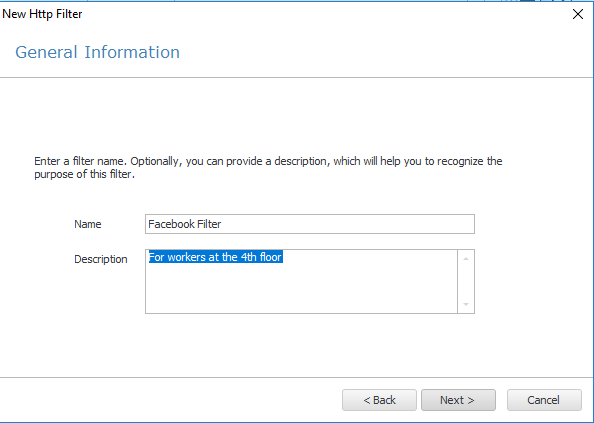
- The next window displays two options:
- Creating a new filter without a wizard (for advanced users)
- Running a new wizard which will enable you to follow next stages of creating such a filter. For the purpose of the tutorial, we will choose this option.
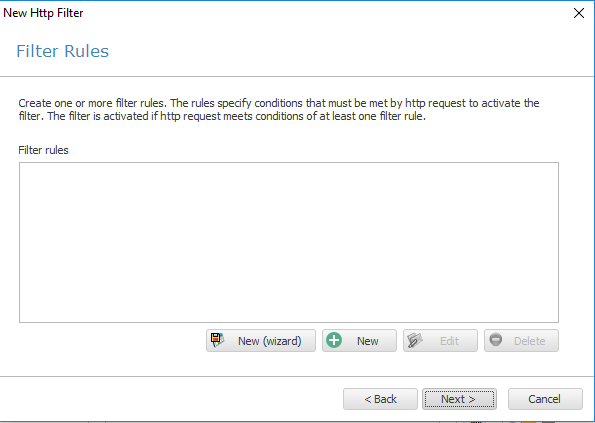
- Choose the option basing on what kind of website filter you would like to create
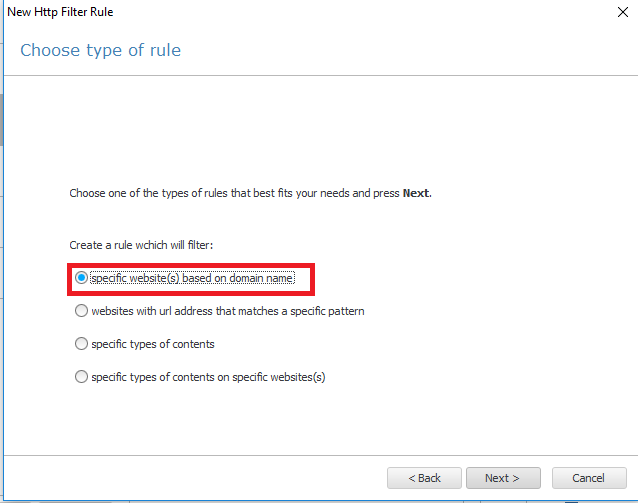
- By clicking on the plus, add the filter to a domain which will be blocked. Confirm the choice and proceed further.
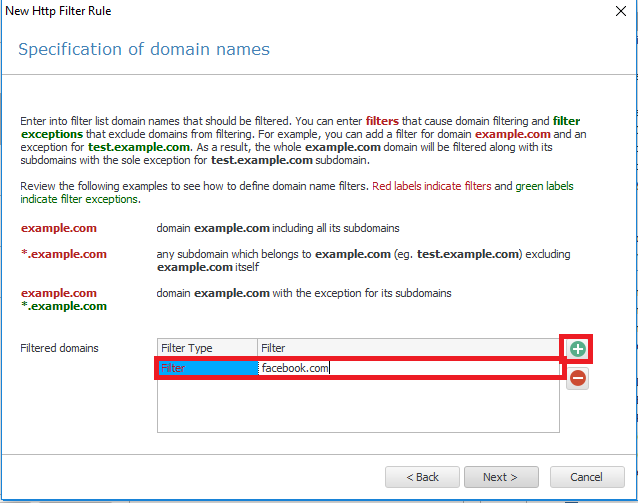
- After choosing the filter, click Next >
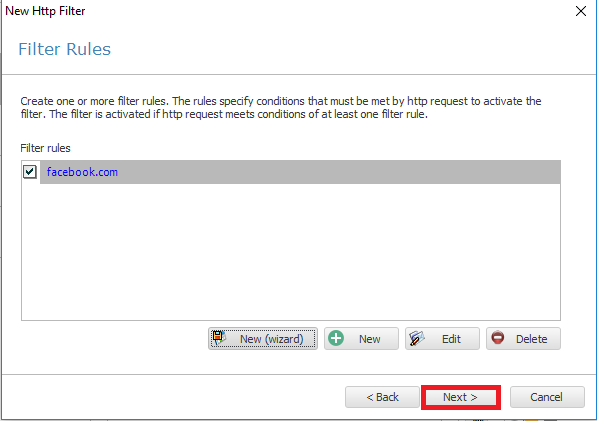
- By clicking New… , create a schedule which will describe at what time the filter will be active.
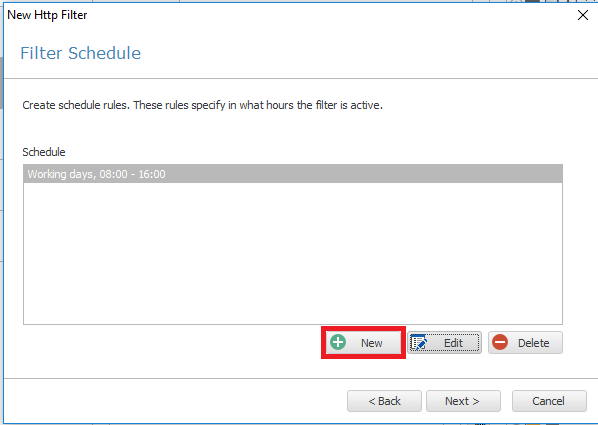
- Describe the action which will be taken after a violation will be identified.
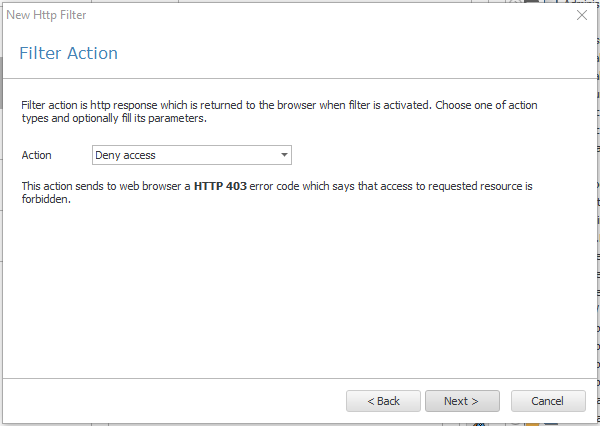
- Choose a department or workers which will be subjected to the filter
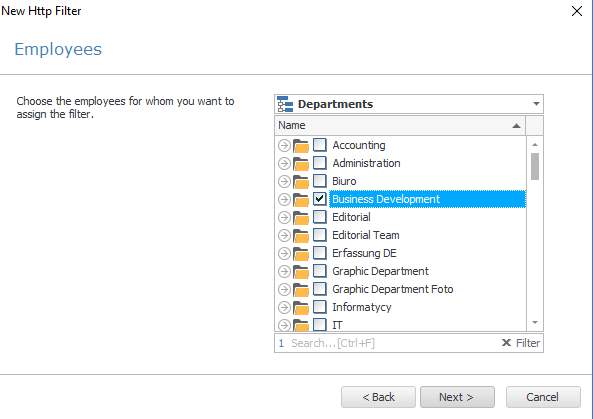 .
. - A new window will display a summary of all implemented changes. Here you can modify them according to your needs.
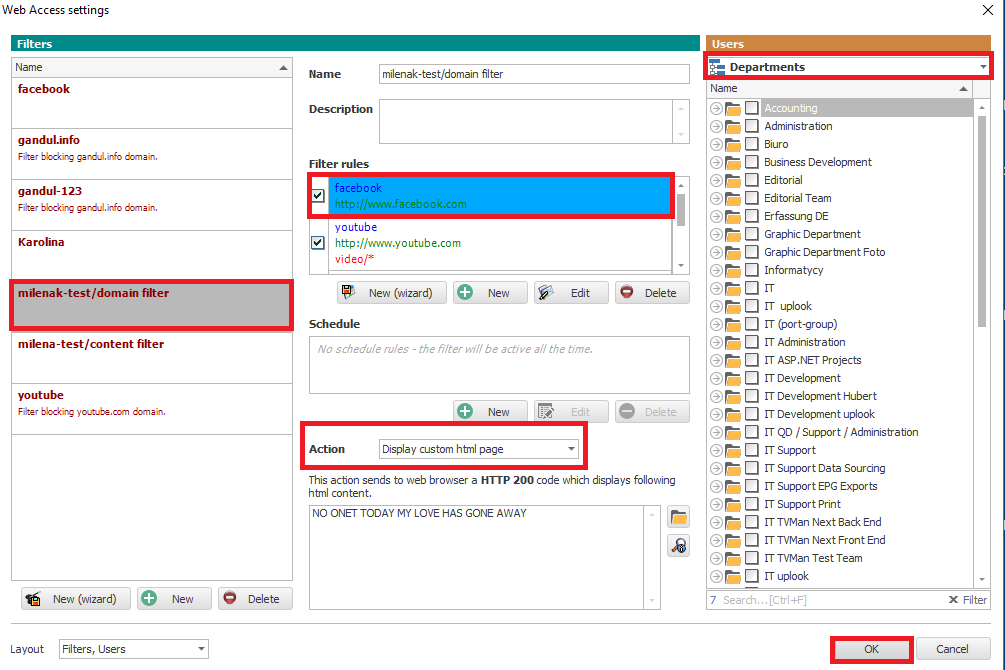
- Press OK to confirm all the changes.


