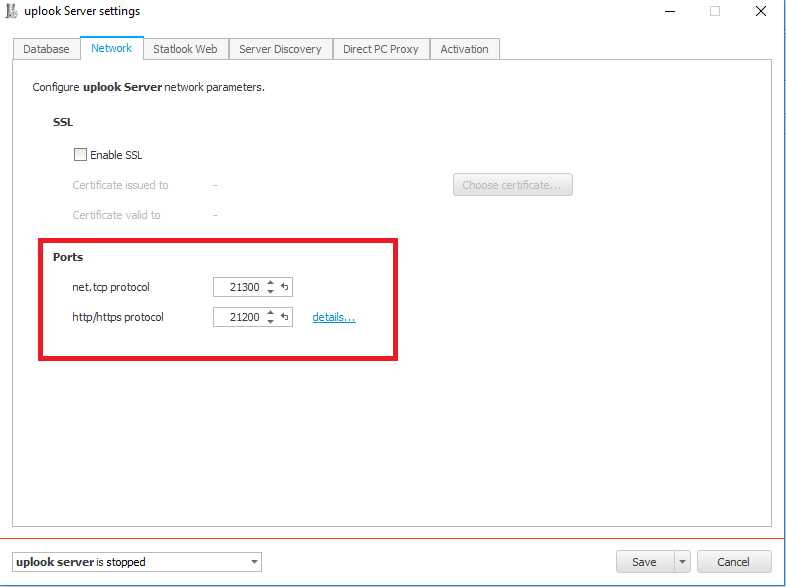In order to install an agent using Windows command-line interface you need to execute the script:
msiexec.exe /package agent_NO_NET.msi /quiet server_name=”SERWER” server_port=”PORT”In SERVER field enter the name of statlook dns server.
In PORT field enter the port chosen during configuring statlook server.