Email accounts are necessary if you want to communicate with users and activate statlook helpdesk accounts. In order to support different types of tickets separately, you can enter more than one email account.
To add account you need to choose “Tools” in toolbar and click “Email accounts”.
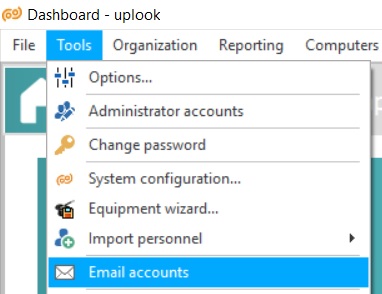
After creating an account use the “+” button to add more.
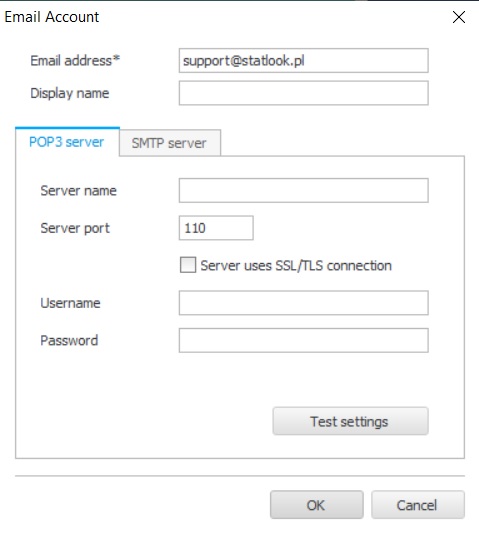
If the accounts purpose is only to provide information (e.g. helpdesk without notifications) you can enter only POP3 server configuration and credentials. If you need fully operational accounts (users and support crew will be notified about the tickets), you need to provide the data for both POP3 and SMTP server.
IMPORTANT: The mailbox used for user account activation in Helpdesk requires the address and SMTP credentials.

