The older version of uplook <x> Agent cannot be deleted (Error 1714)
The process of installing an uplook Agent cannot be completed and a notice as above is displayed. Sometimes other notifications may appear, such as:
- „Error 1612’Installation source for this product is not available’ during installation/uninstallation.”
- The feature you are trying to use is on a network resource that is unavailable. , Click ok to try again, or enter an alternative path to a folder containing the installation package setup ‘agent.msi\update.msi” in the box below.”
Problem:
Error 1714 is a code of Install Shield error. It shows that the process of installation could not be completed successfully. As the notification is displayed, its reason is always unknown. The problem may appear as a result of lack of access to installation package which is in accordance with GPO.
Each installation package compatible with Windows Installer during installation saves an access to last installator directory in a register, and to be more exact – in a SoruceList* key. It facilitates the usage of such a package in the future, e.g. during launching Repair function or deinstalling the application. This is a standard behaviour of .msi installation package, also including uplook agent.
After installing an agent, in the key register:
[HKEY_CLASSES_ROOT\Installer\Products\{ProductCode}\SourceList there are created two notifications:
- LastUsedSource
- PackageName
Solution:
The procedures presented below enable you to delete a registry entry that contains data concerning the last location of the Agent’s installation package (LastUsedSource). Perform this operation on every computer that appeared to have a problem with installing uplook agent. These operations demand especial care – perform them with caution.
1. Open Registry Editor (Regedit.exe).
2. Find the key below:
[HKEY_CLASSES_ROOT\Installer\Products\]
3. Within the key, search for
[HKEY_CLASSES_ROOT\Installer\Products\]
phrase: uplook
4. Open Registry menu and export the registry key
[HKEY_CLASSES_ROOT\Installer\Products\{IDENTYFIKATOR_PRODUKTU}\]which contains parameter ProductName= uplook<X> agent, (<X> meaning the number of agent’s version) to create a backup. Store the reg file in a safe location in case it would appear necessary to import it in the future.
5. Delete the whole key:
[HKEY_CLASSES_ROOT\Installer\Products\{IDENTYFIKATOR_PRODUKTU}\]który zawiera parametr ProductName= uplook<X> agent, gdzie <X> to numer wersji agenta (np. uplook6 agent):
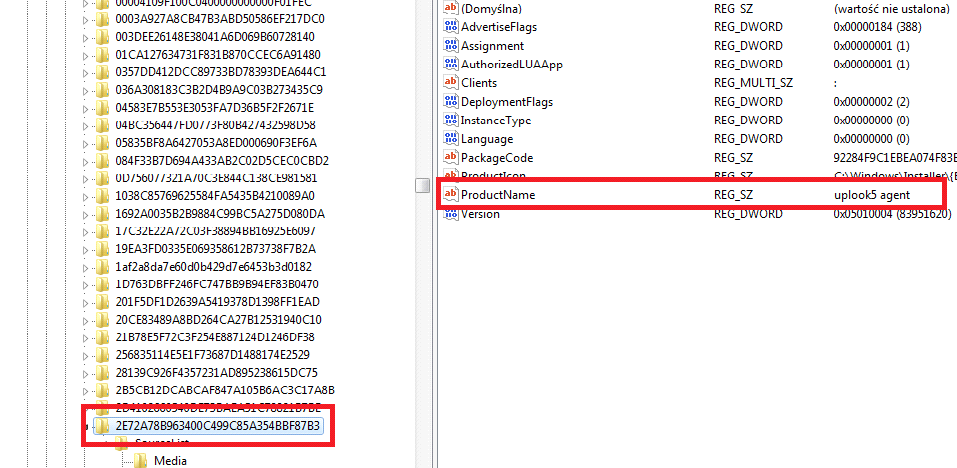
6. Close Registry Editor
7. Install uplook Agent once again


