If the environment happens to be underloaded, it is possible for uplook server to be launched earlier than the database engine. This may lead to situation during which uplook server’s status will claim that it is run – yet the service itself will not work properly. To avoid it, configure the uplook server dependency on the database engine that supports the server.
Solution:
- Open the server configuration tool and check the name of Otwórz narzędzie konfiguracji serwera check the name of the instance that supports uplook database.
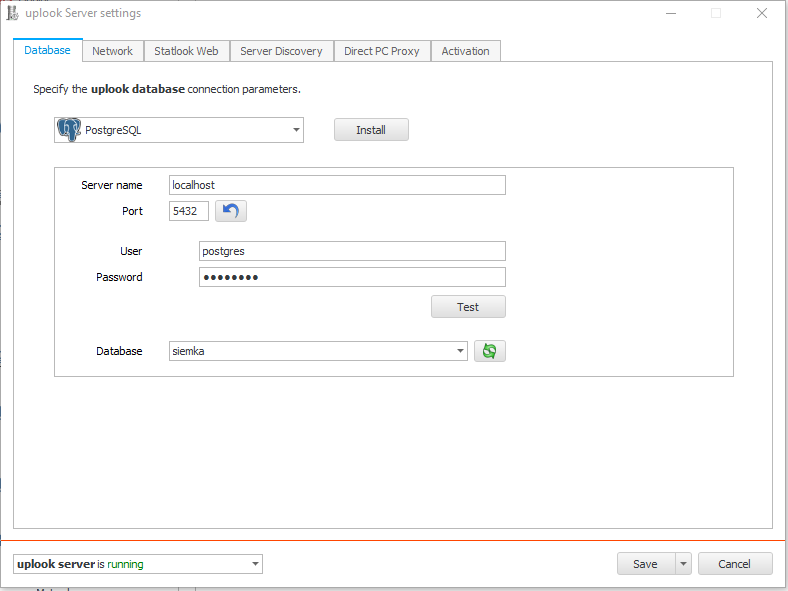
- Open registry editor [regedit.exe] and find the key below:
Computer\HKEY_LOCAL_MACHINE\SYSTEM\CurrentControlSet\Services\
Later on, find the SQL instance and copy its name.
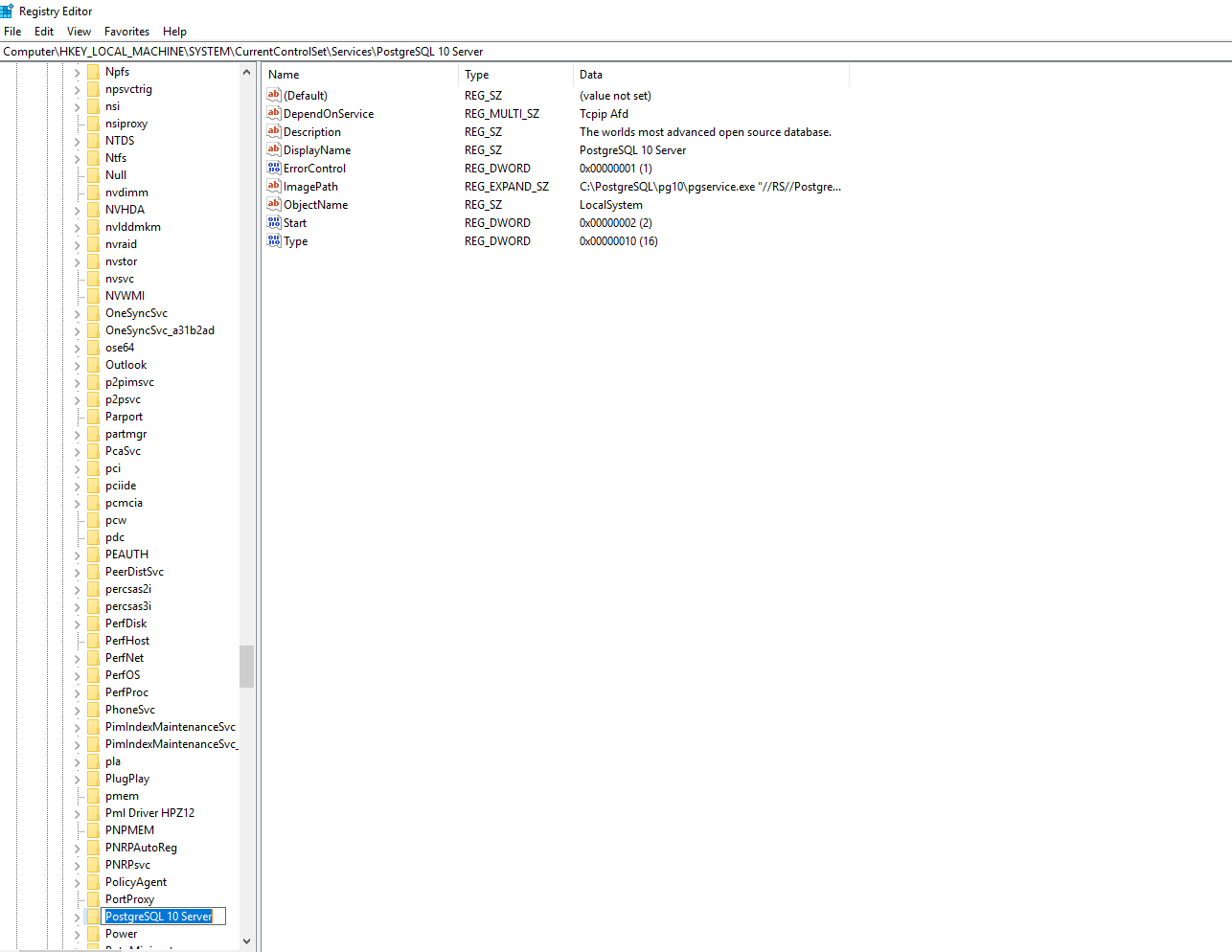
- Find the key:
Computer\HKEY_LOCAL_MACHINE\SYSTEM\CurrentControlSet\Services\uplook server
end edit the DependOnService value by adding the name of SQL instance in a new line
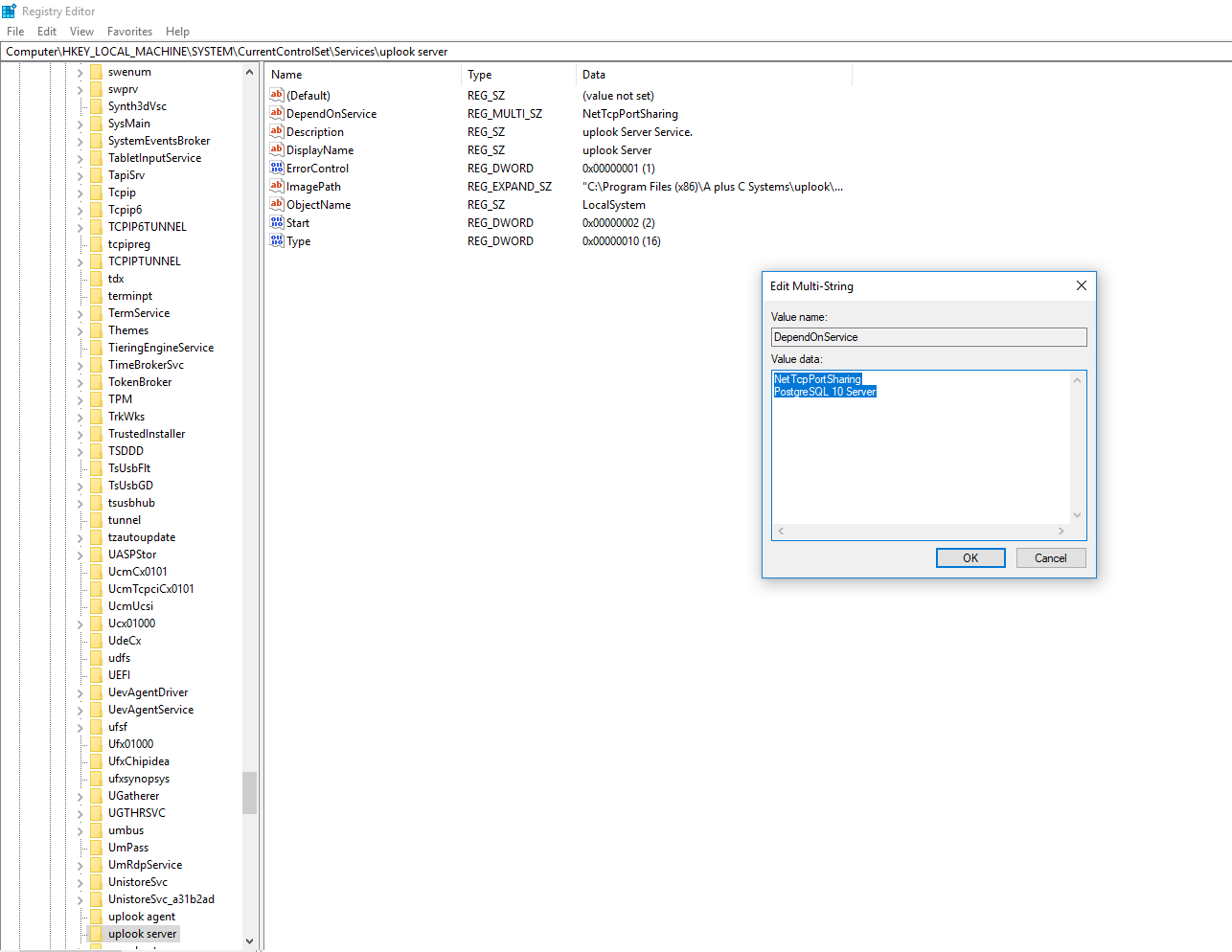 Save this configuration. The next time you will start your computer, before running uplook server your OS will check if SQL Server services is already launched. If not, it will stand in a queue to be run after SQL Server.
Save this configuration. The next time you will start your computer, before running uplook server your OS will check if SQL Server services is already launched. If not, it will stand in a queue to be run after SQL Server.


