Solution:
- Copy *.udb file containing a copy of the database to a computer which will have implemented a database engine later on.
- Install a database engine.
- Next, install uplook server on the same computer with uplook server, a new tool to create copies will be installed. Later on, you will use it to retrieve the previously made backup.
- Next, reopen a backup creator, mark ‘Restore the uplook database‘ option and click Next > .
- Choose the copied *.udb file and press Next >
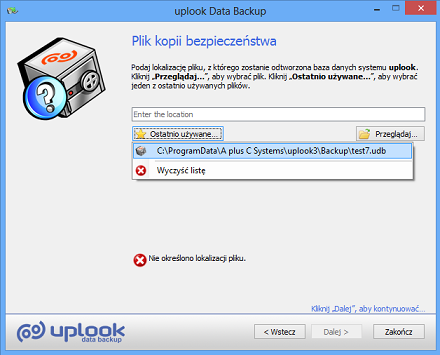
- Set a default database – it should be MSSQL – and insert data necessary to connect with the database engine.
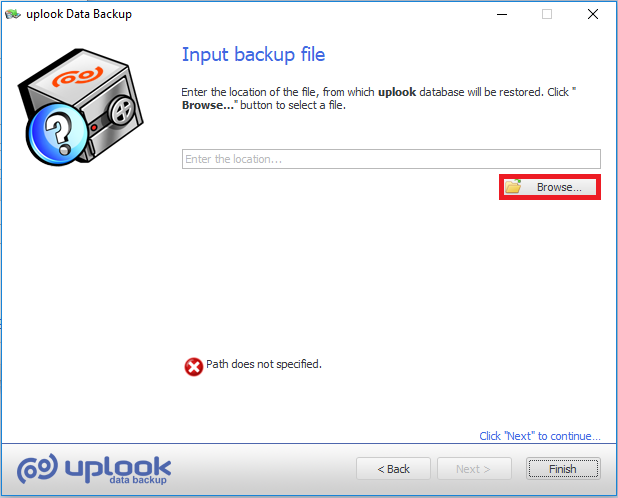
- In the next displayed window we have a possibility of stopping the server’s work during the course of copying (no necessity, though)
- Press Next > and wait for copying to be finished
- After the copying is finished, click ‘Set as active…’ and fill in the fields concerning uplook server and the database engine.


