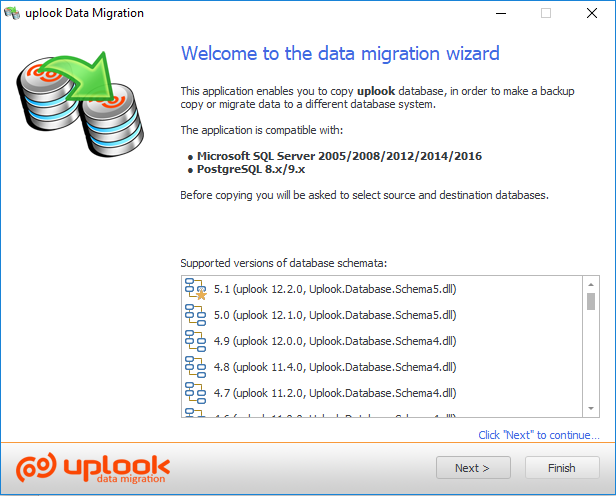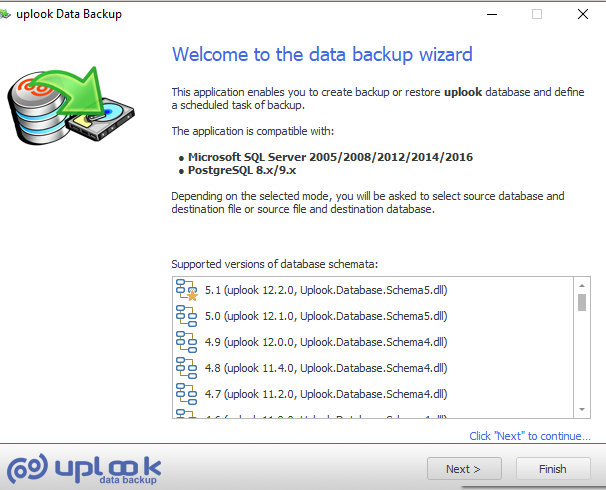- Statlook supports two types of database engines:.
- Microsoft SQL Server both in free and commercial use (free Expess version offers 10GB of free space)
- PostgreSQL – which is offered for free (Statlook supports PostgreSQL v. 9.3 and newer releases)
The system informs about the type of database engine and its size in Master’s Console dashboard.
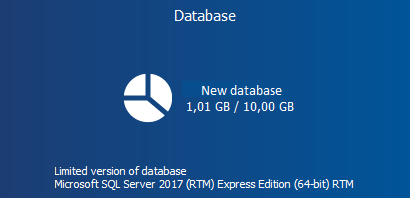
- A well-thought configuration of Statlook allows you to safe plenty of space on the disc. Firstly, we have to answer few important questions: What kind of data would we like to collect? How often should the data flow to the server? The main elements that increase the size of the database are Windows Event Log and the pieces of data that are gathered in short intervals.
Statlook divides the process of data gathering and is able to successfully limit its scope. Because of that, an Administrator may focus on most valuable information about the workstations.
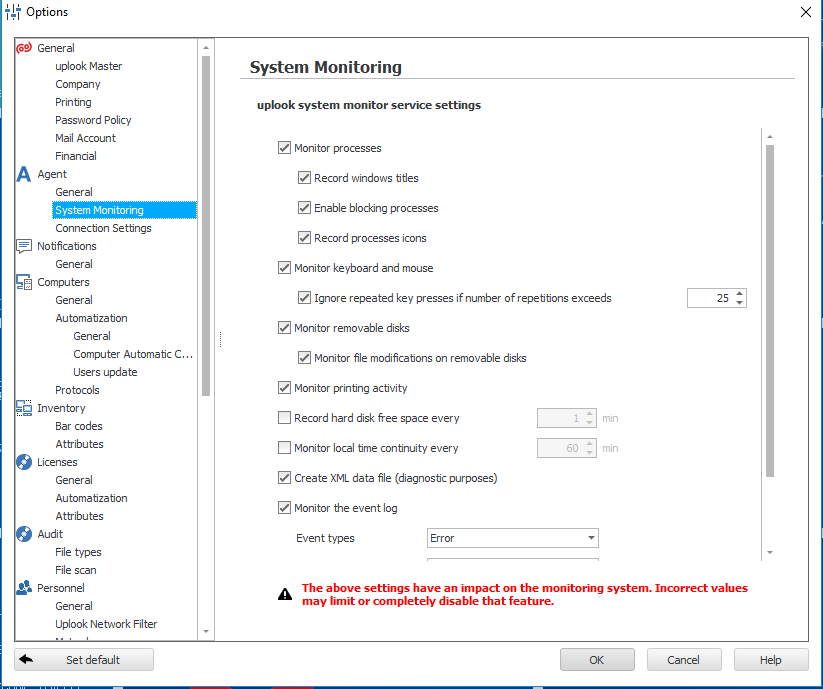
Another important task from the administrator’s point of view is to set time intervals appropriately. Optimally, the intervals should be set on 10min/20min – the first value describes the time needed to download the tasks from the server, the second one – the time spent on sending the results to the server. Such settings will balance both efficiency and possibility to quickly access the data.
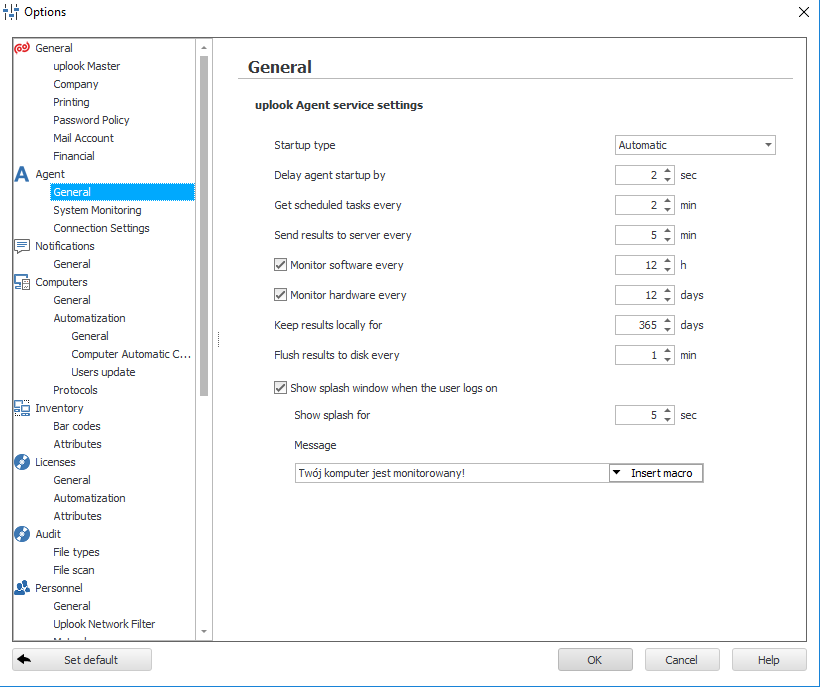
The system also provides a comfortable means of database management by offering an automated maintenance. By keeping it, you make sure that only valid data will be kept. It is recommended for each company to approach maintenance process individually.
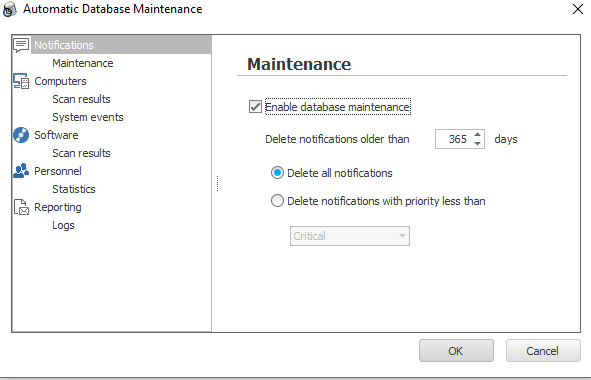
- It can be estimated that to provide a full serviceability of user and computer monitoring for 100 workstations with limited file scanning the database expands by 1 GB of data per one month. This estimation, however, is not unambiguous, as the expansion is dependent on several factors:
- Which uplook Agent components were activated (Computers, Audit, Monitoring, Datalook, Helpdesk, etc.)?
- How have you configured your Agent – meaning which pieces of data are gathered (e.g. process window header monitoring, external devices, mouse and keybord activity monitoring etc.)?
- How often a scan is performed and what kind of scan is it (Hardware, Software, multimedia etc.)?
- Another factors which do not depend on a system (e.g. the number of system errors in time of the process of data gathering by the system)
- Statlook also offers the tools to perform database backup and database migration (between MS SQL and PostgreSQL).
(path: C/ProgramFilesx86/AplusCSystems/uplook/Server)
The first tool ensures that the data will remain secure in case a danger of their loss or damage would appear. The other one enables you to move the database e.g. from MSSQL Express to PostgreSQL .