If despite choosing an according option in system automation settings some computers did not undergo set creation, it may be a result of WMI base being damaged. It may also mean that the software installed on the computer sets up a conflict with uplook scanner.
How to check it out:
- Create offline scanner
- As an administrator, launch scanner on the computer that lacks the set
- In the scanner menu, choose Alternative and choose Read data about hardware (using WMI) checkbox
- If the scanner stops by a particular WMI class (e.g. Win32_Printer Configuration), the class should be read manually
- In Start choose Launch
- Input wbemtest.exe and wait for a new window to be displayed
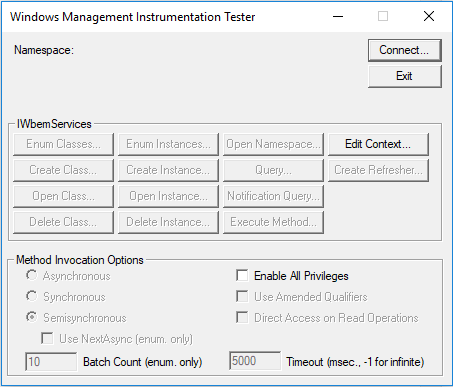
- Click ‘Connect’ and choose root/cimv2
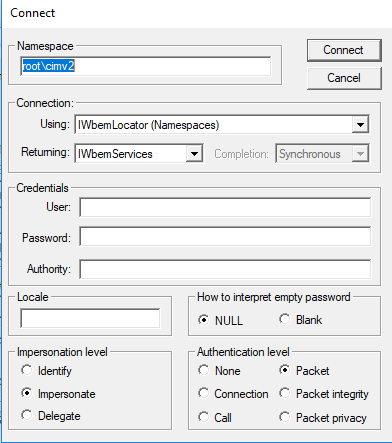
- Next, click on Inquiry and perform SELECT * FROM CLASS_NAME_THAT_SCANNER_OFFLINE_STOPS_BY, e.g.:
SELECT * FROM Win32_PrinterConfiguration
- If during an attempt of displaying the results the program ceases to work, it means that there appears a problem with WMI.
- In the case above, it appears that the source of a problem might be Universal Document Converter.


