Uplook Assistant displays the statistics concerning employees’ performance and facilitates the usage of helpdesk.
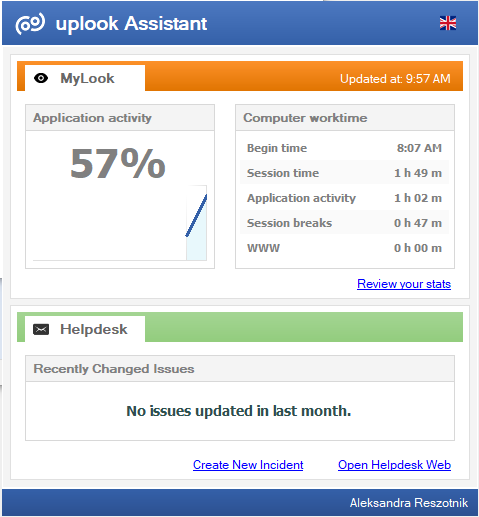
To turn uplook Assistant off, you need to revoke priviledges from certain (or all) users
Solution:
- In Master Console, enter Tools -> Options menu
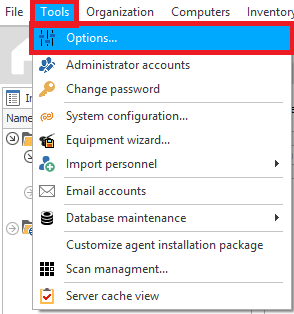
- In Personnel tab choose MyLook and unmark each (or every) element. By doing so, you will deprive your users of possibility to view their statistics.
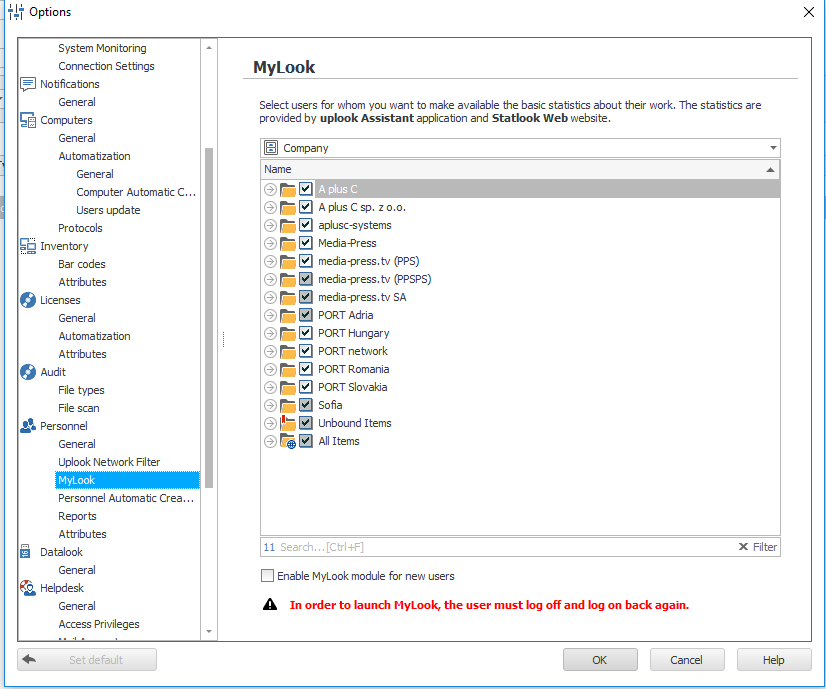
- Similarly, you have to revoke priviledges to access Helpdesk. In Helpdesk tab, choose Access privileges and unmark each (or every) element. By doing so, you will deprive your users of possibility to issue a notification through uplook Assistant.
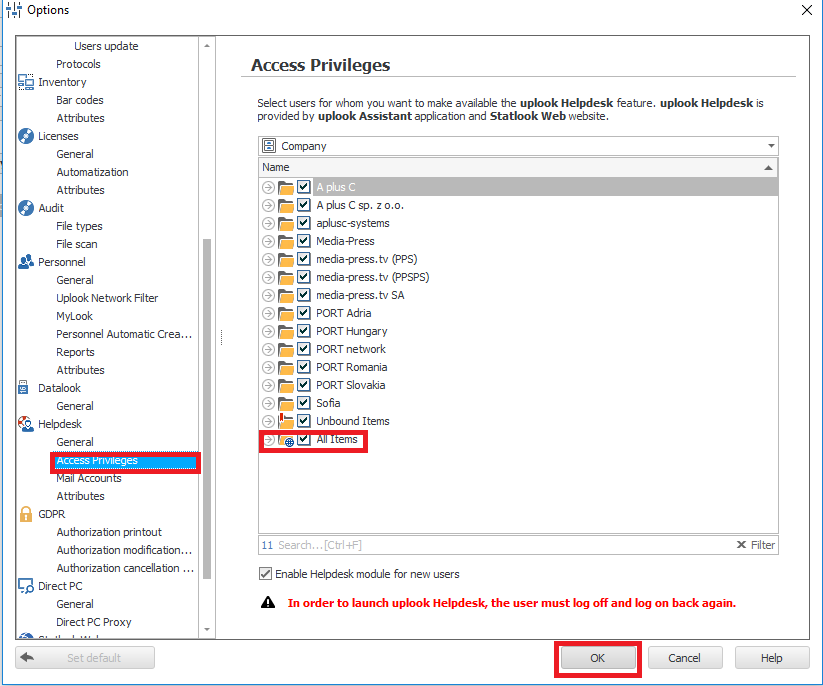
As Assistant will have no data to display, it will not be launched.


