Solution:
- In Master console main menu choose Audit->Create scan utility…
- A disc scanner creator window will be displayed.
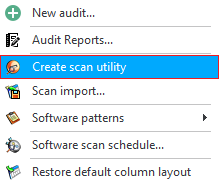
- Click Next > button
- On your screen there will be displayed a dialog which will let you prepare files to audit. In Destination folder field you need to enter the path to the storage location. You may also press the button in order to display a typical dialog which will let you choose a folder. During copying the files on a drive, you need to name it, e.g. E:\.
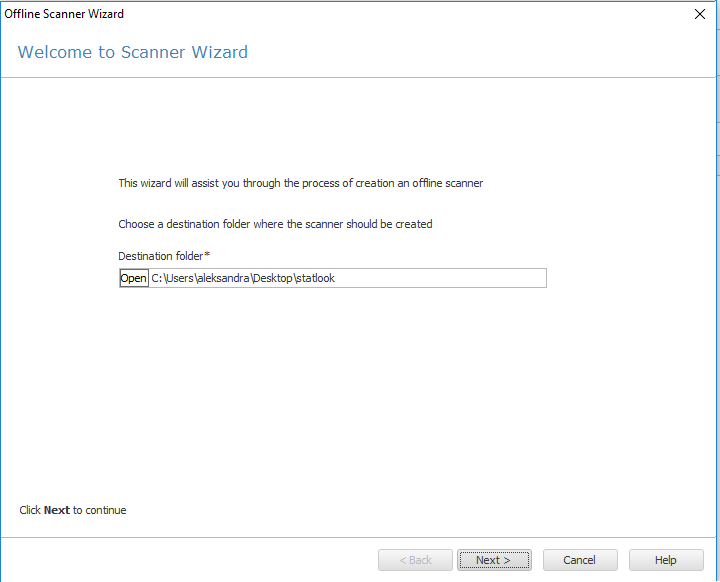
- Press Next > button
- The other window lets you to choose default scanner settings
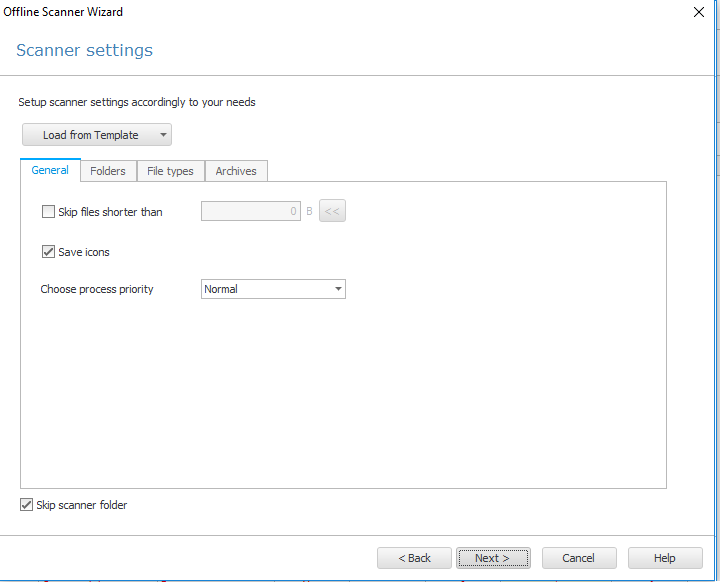
- After finishing configuring the scanner, click Next > button.
- A window confirming a successful creation of an offline scanner will be displayed
- Press Finish button
- Scan your files


