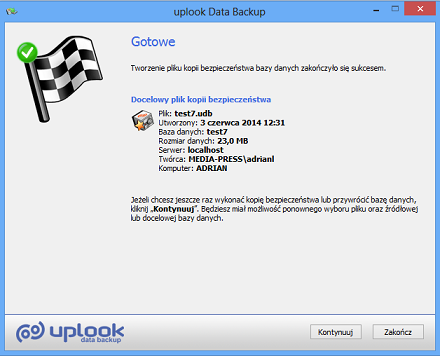Solution:
- On a computer with installed uplook server, run Uplook Data Backup (Start-> Programs-> A plus C Systems-> Tools->Uplook Data Backup). A Wizard window will be displayed. Click Next > to continue.
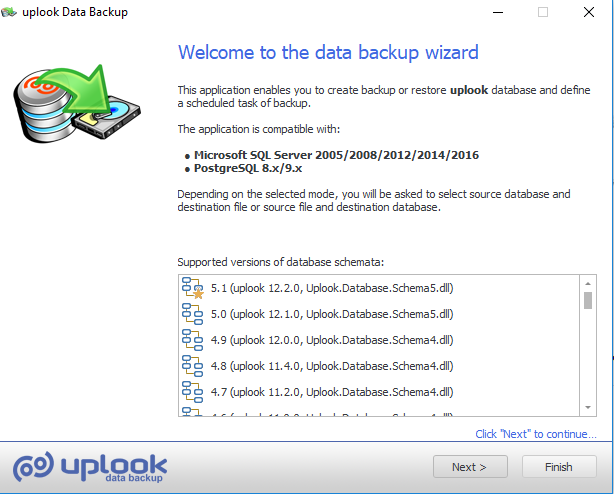
- Mark ‘Create backup of active uplook database or schedule the backup task’ checkbox
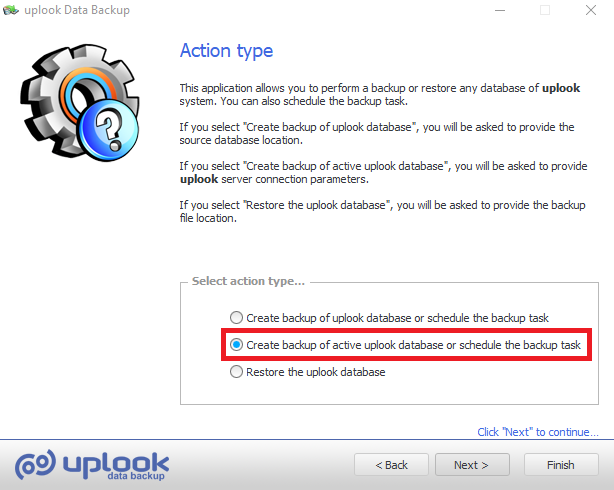
- Fill in the fields concerning the user and password to uplook server.
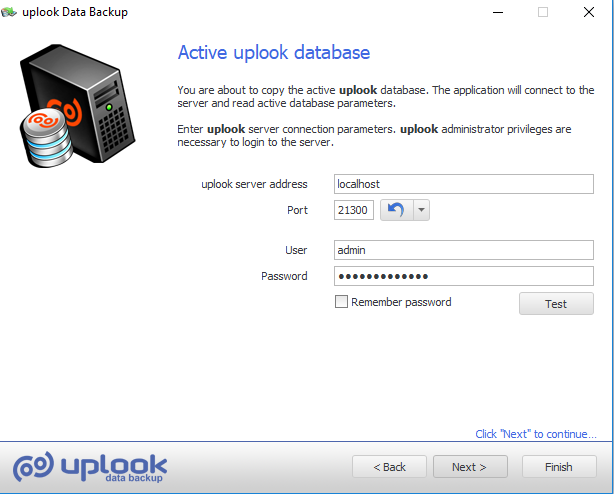
- Choose a localization for the backup file. You may also add a comment concerning the file.
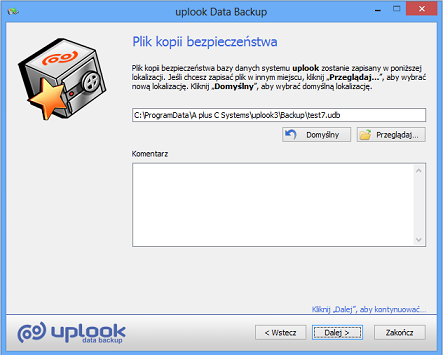
- Information concerning created backup will be displayed. Click ‘Copy’ button to start a backup process.
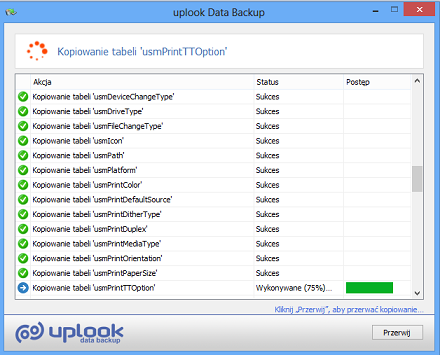
- Click ‘Finish to end the procedure.