Each resource has its unique properties, e.g. its type or status. If there appears a need to change them for a greater number of equipment, opening a resource card for each of them to implement changes would be a waste of time and energy. Because of that, in ‘Resource’ tab it is possible to change properties for many resources at once.
Solution:
- In Master console, find Resource tab and filter down/choose from the roster positions which need modification
- Right-click the chosen positions to call the context menu and choose Change.
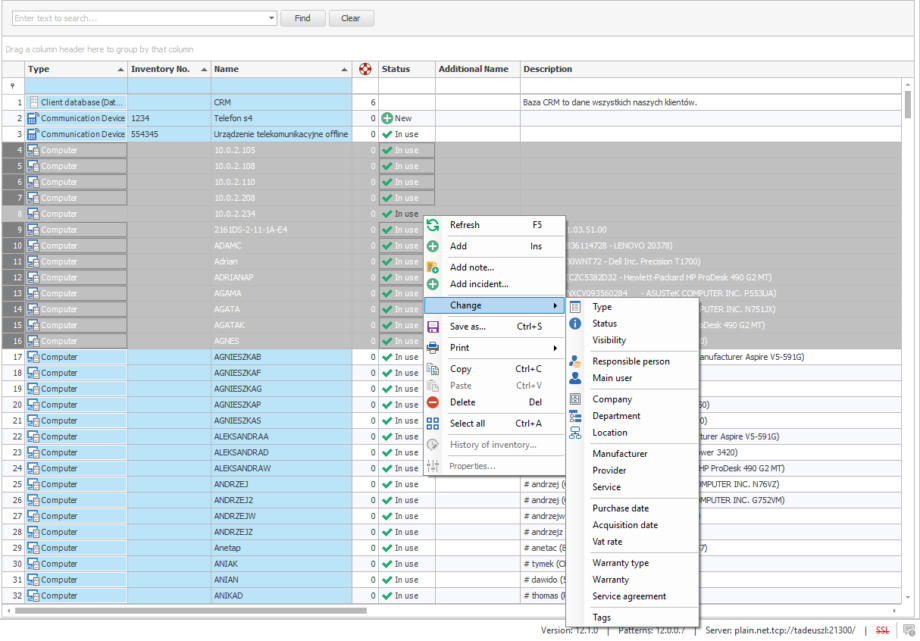
- Choose an appropriate number of options to change and confirm


