To manage Computers View go to Computers tab and click Views Management just above the list or select Computers Views Management from the Computer grid menu.
Inside displayed dialogue box you can easily add/edit/remove groups or just move items from one group to another. You can also detach computer from any group, it will be automatically added to Unbound Items.
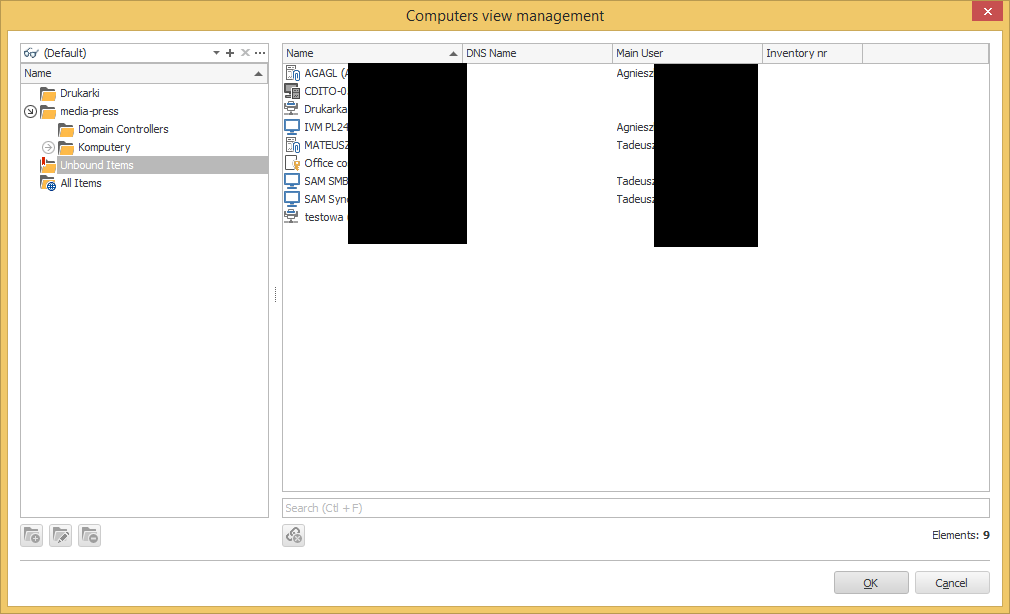 To move computer from one group to another:
To move computer from one group to another:
- Select the source group
- Find the item that you wish to move
- Drag and drop it to target group


