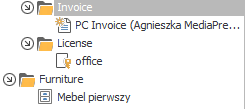If you want to see every resource in Computers tab – including, e.g. NAS or UPS – it takes just to change the system’s configuration.
Solution:
- In Master Console choose Tools -> Options menu W konsoli Master przejdź do menu Narzędzia -> Opcje
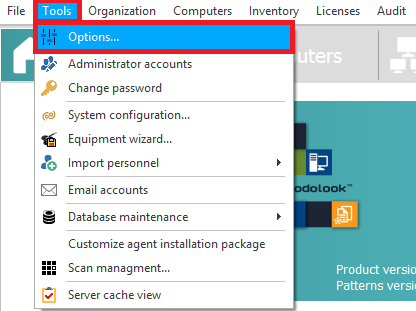
- Choose Computers at the field displayed at the right side. Then, choose Display all inventory items in computer view
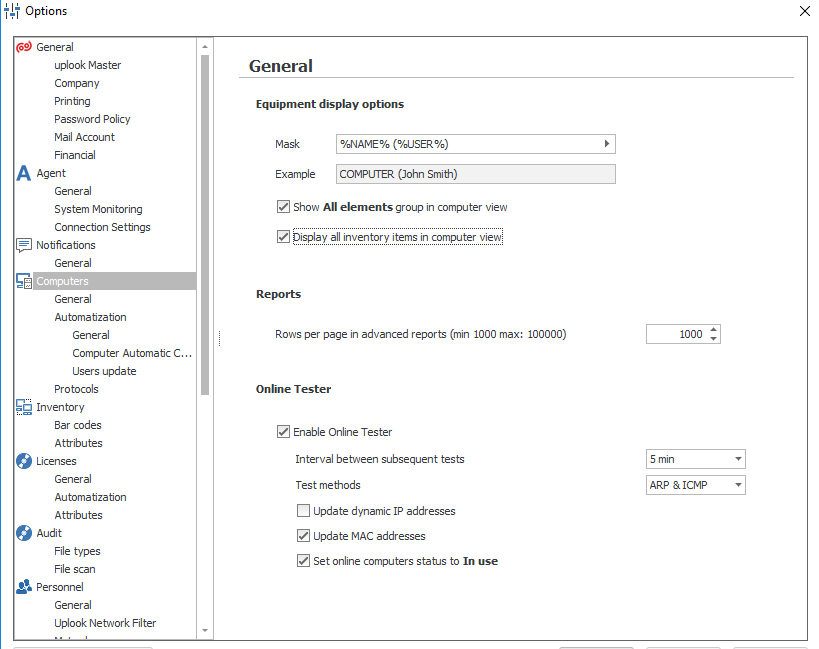
- After choosing this options, on the computer list there will be displayed new elements, until now visible only through Resource tab .