Version 11 introduced advanced priviledges regarding users and employees. To resolve issues, the user of Master Console needs to be assigned to the employee within the system; moreover, the employee ought to be given permission to use helpdesk. If the user’s account is not an administrative one, the user ought to be given rights to access the departments which he will be servicing.
Solution:
- Enter Tools->Administrator Accounts menu
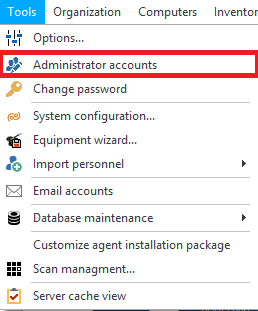 2. Create a user or edit the already existing one. In Departments tab, choose all the departments that the user will have access to.
2. Create a user or edit the already existing one. In Departments tab, choose all the departments that the user will have access to.
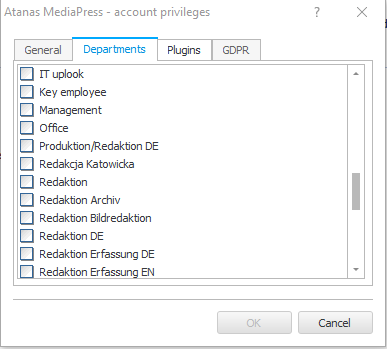
- Next, assign him to the employee, enter Pulgins tab and choose Helpdesk from the menu
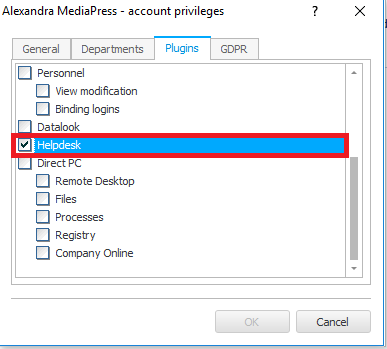
- In advanced option of the employee who was assigned to Master console enter Helpdesk tab and choose Helpdesk solver option. Then, choose the departments and types of notifications that will be the employee’s point of interest
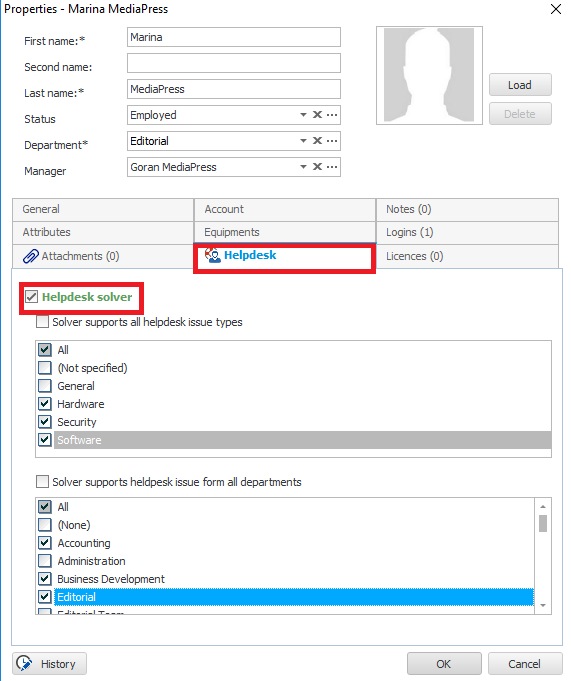 Read more about statlook helpdesk
Read more about statlook helpdesk


