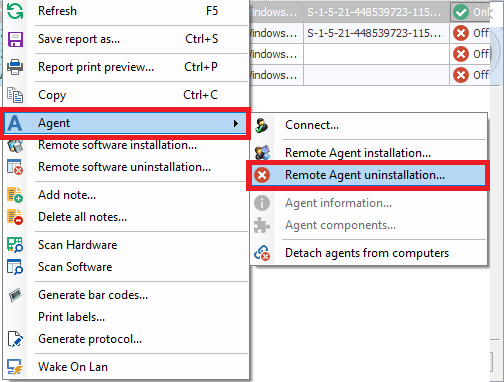- for Windows 2000\2003\XP
Start >>> Ustawienia >>> Panel Sterowania >>> Dodaj lub usuń programy
- for Windows Vista\7
Start >>> Panel Sterowania >>> Odinstaluj program lub Programy i funkcje
- for Windows 2008\2012\8.x\10
Start >>> Panel Sterowania >>> Programy i funkcje
Solution:
Solution 1 – Local uninstallation
- To remove an Agent, you need to launch the installer (as an administrator). The Installator’s version ought to be the same as the Agent’s.
- The InstallShield Wizard for uplook Agent will be displayed. Click Next > to continue the uninstallation.
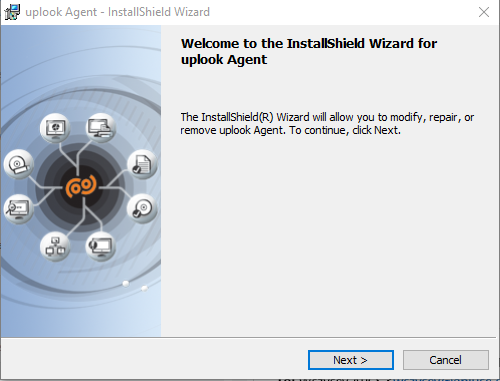
- In the dialog box choose Remove and confirm the action,
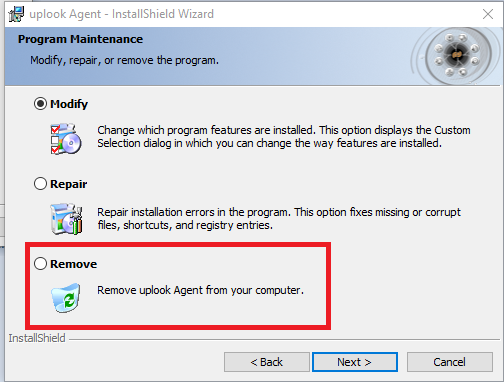
Solution 2 – Remote uninstallation
- A remote uninstallation of uplook Agent may be done through uplook Master in Computers module.
- In the equipment list choose the agents you would like to have uninstalled and right-click to open a context menu.
- In the menu, choose Agent and Remote Agent uninstallation options.