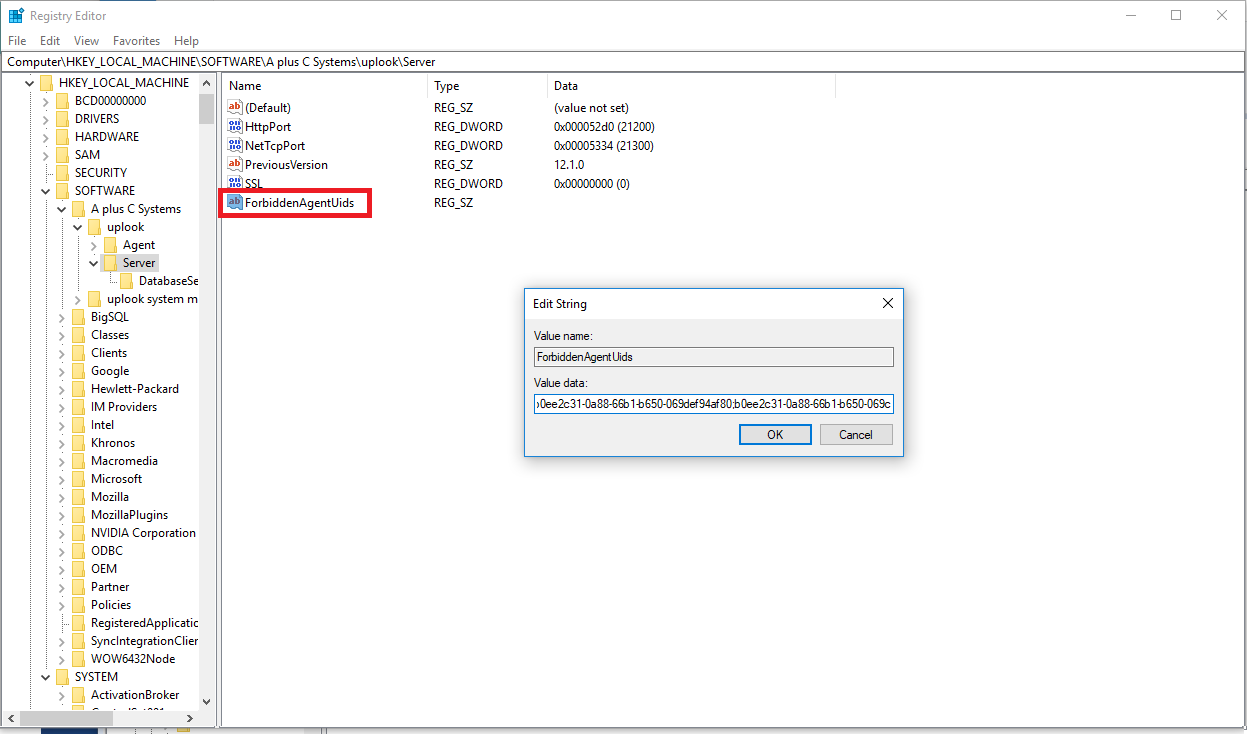If your Agents generated the same ID for multiple users – e.g. during cloning other station’s disc – there is a possibility of registering such IDs as forbidden. The agent which connects to the server while having a forbidden ID will generate a new one.
Solution:
- Open Registry Editor [regedit.exe] on a computer with installed uplook server.
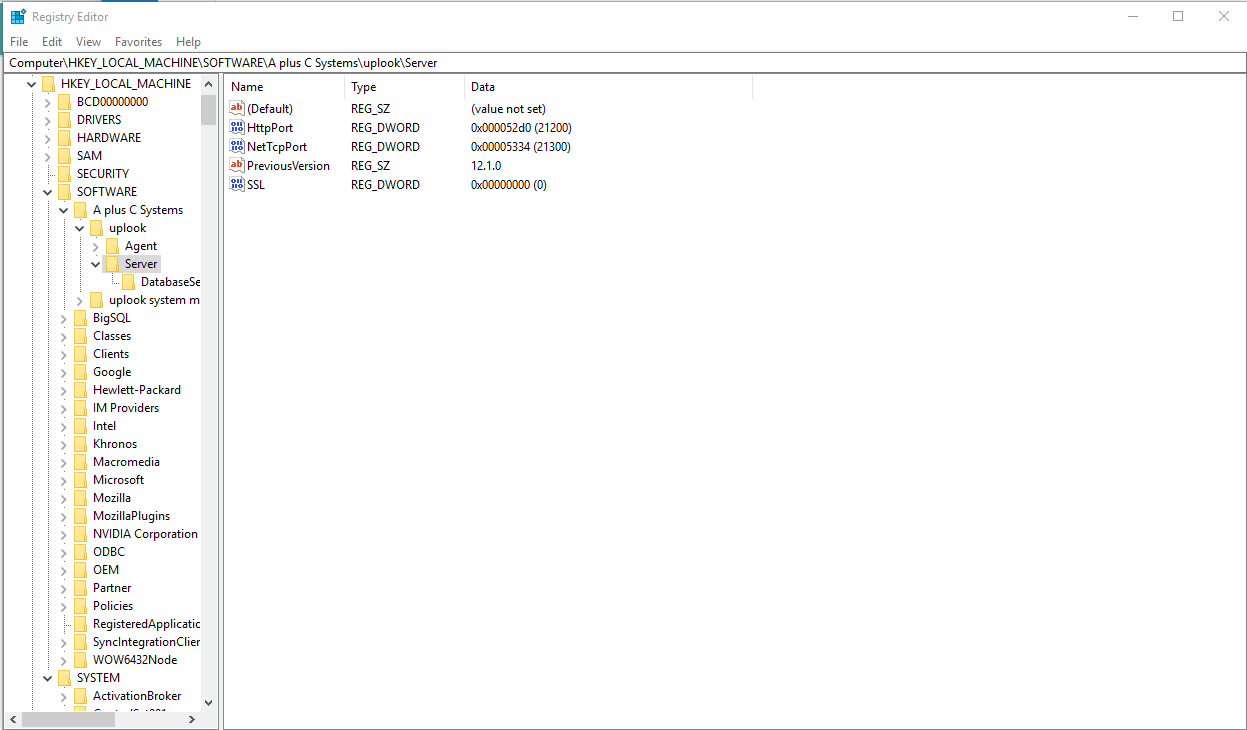
- Find the key
[HKEY_LOCAL_MACHINE\SOFTWARE\A plus C Systems\uplook\Server]
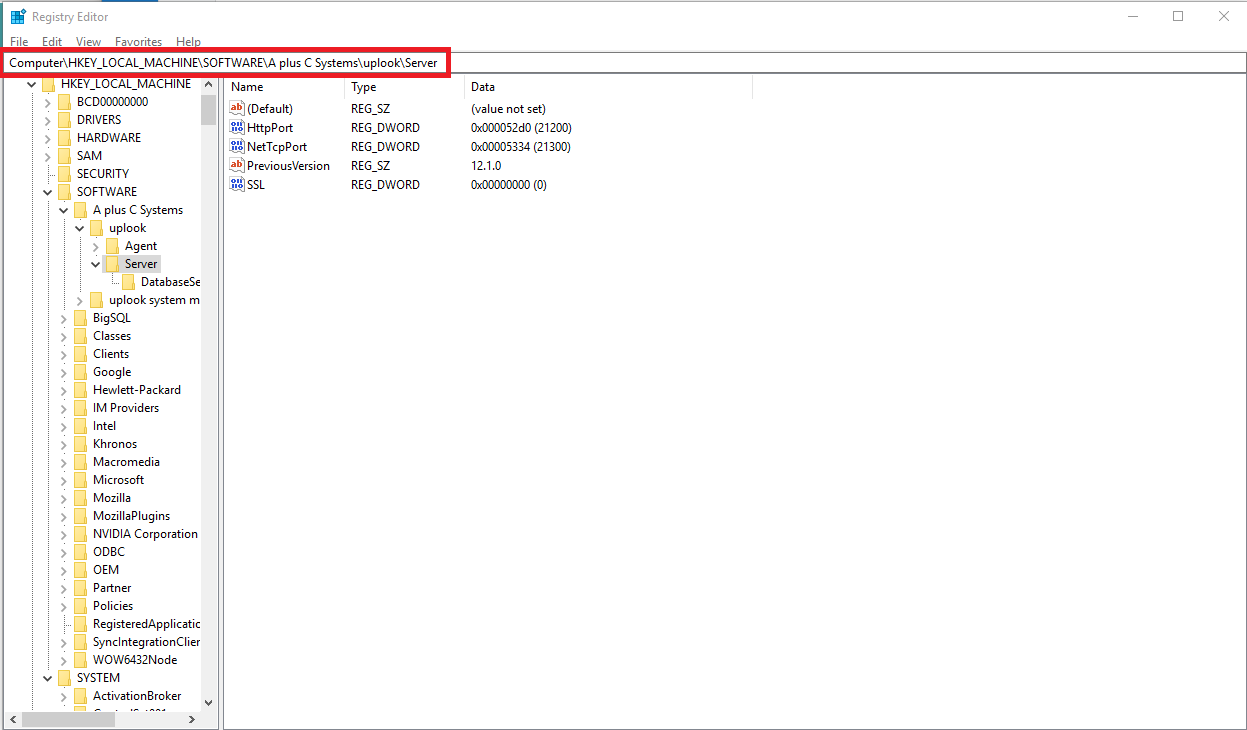
- Add new string value (REG_SZ). Name it ForbiddenAgentUids. Its value should consist of forbidden UID divided by semicolons.