In order to efficiently manage your company’s property, you may perform a thorough equipment inventory and generate barcodes. By doing so, you make sure that every piece of equipment will be in its place – and with the usage of devices with iOS, Android and Windows Mobile you can manage them efficiently. It takes only to install Mobile Uplook Inventory to access all the necessary data anytime and anywhere.
Solution:
- In Master Console open Tools->Options
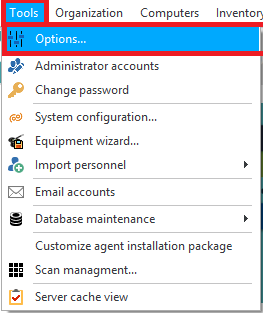
- From the tree at the left side choose Barcodes. Then, in the popup lists you can choose parameters generated for barcodes – and define their type
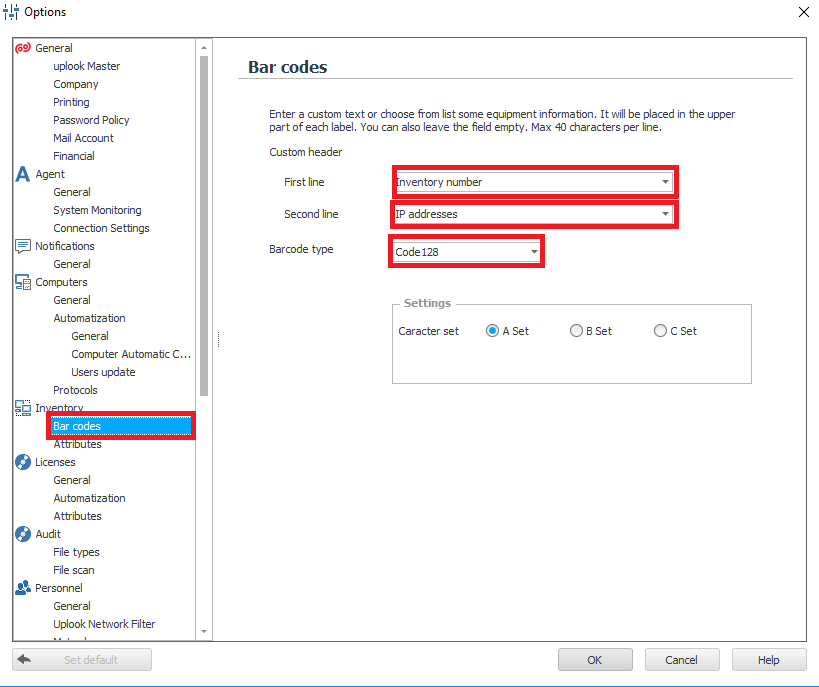
- Confirm the changes by clicking OK. Proceed to Computers module and from the preview tree choose a computer for which you would like to generate a barcode. Double-click it to open inventory editor.
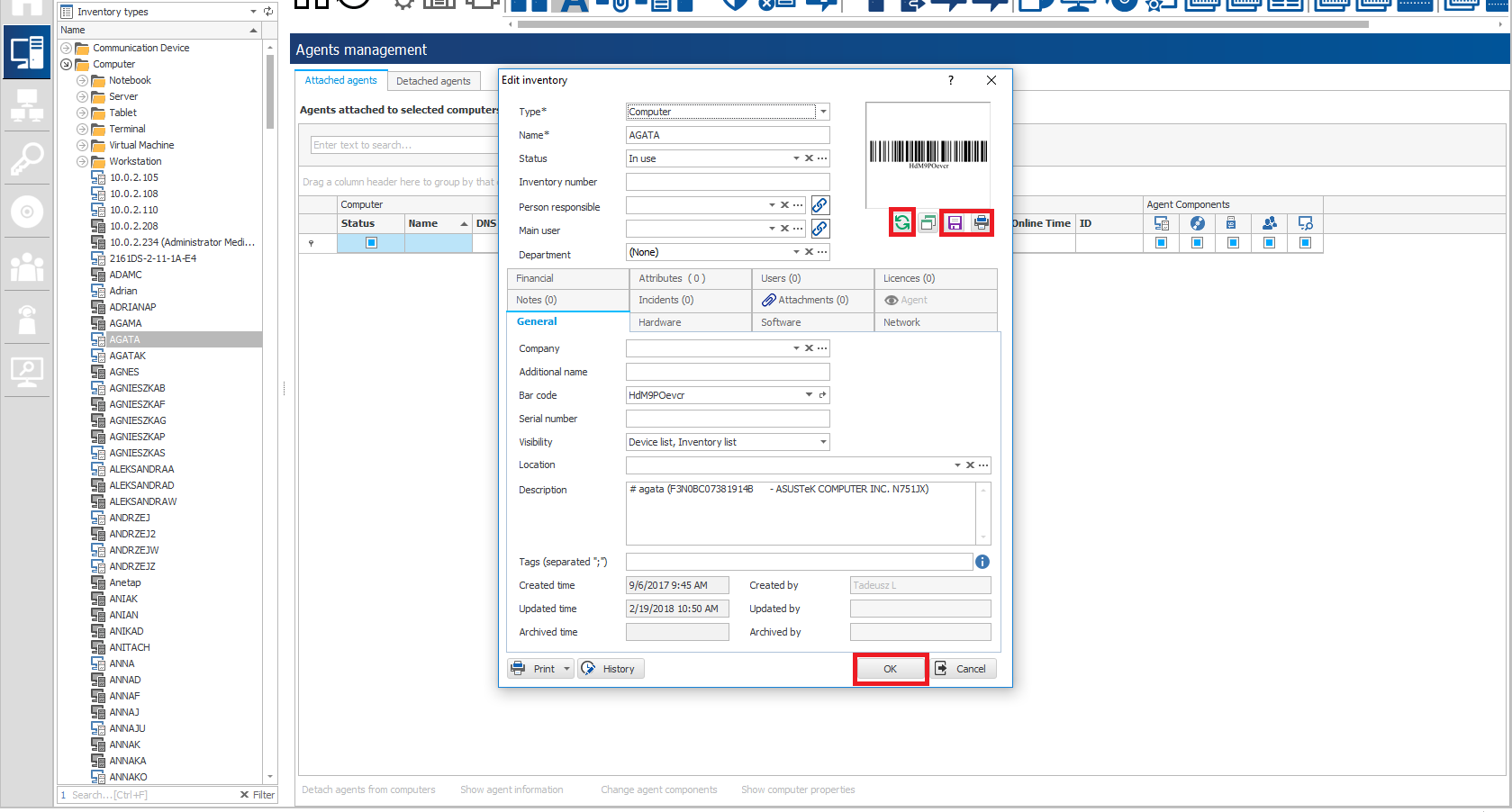
- At the top right corner click a refresh button to generate the barcode. The neighbouring buttons allows you to save the image or print it without saving.


