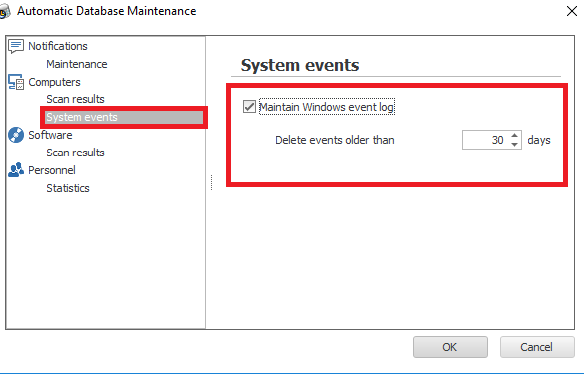After the release of 11.2 version, events logs may be deleted directly from Master Console through Database Maintenance menu.
Solution:
For 11.2 and higher versions:
- Proceed to Tools -> Database Maintenance -> Automatic… [or manual to choose logs in order to delete them]
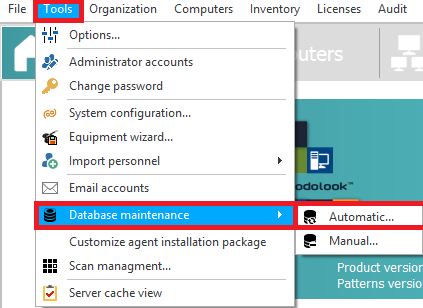
2. In the menu at the left choose System events, check the box ‘Enable database maintenance’ and set the time after which the logs will be deleted from the base. Confirm the changes by clicking OK.