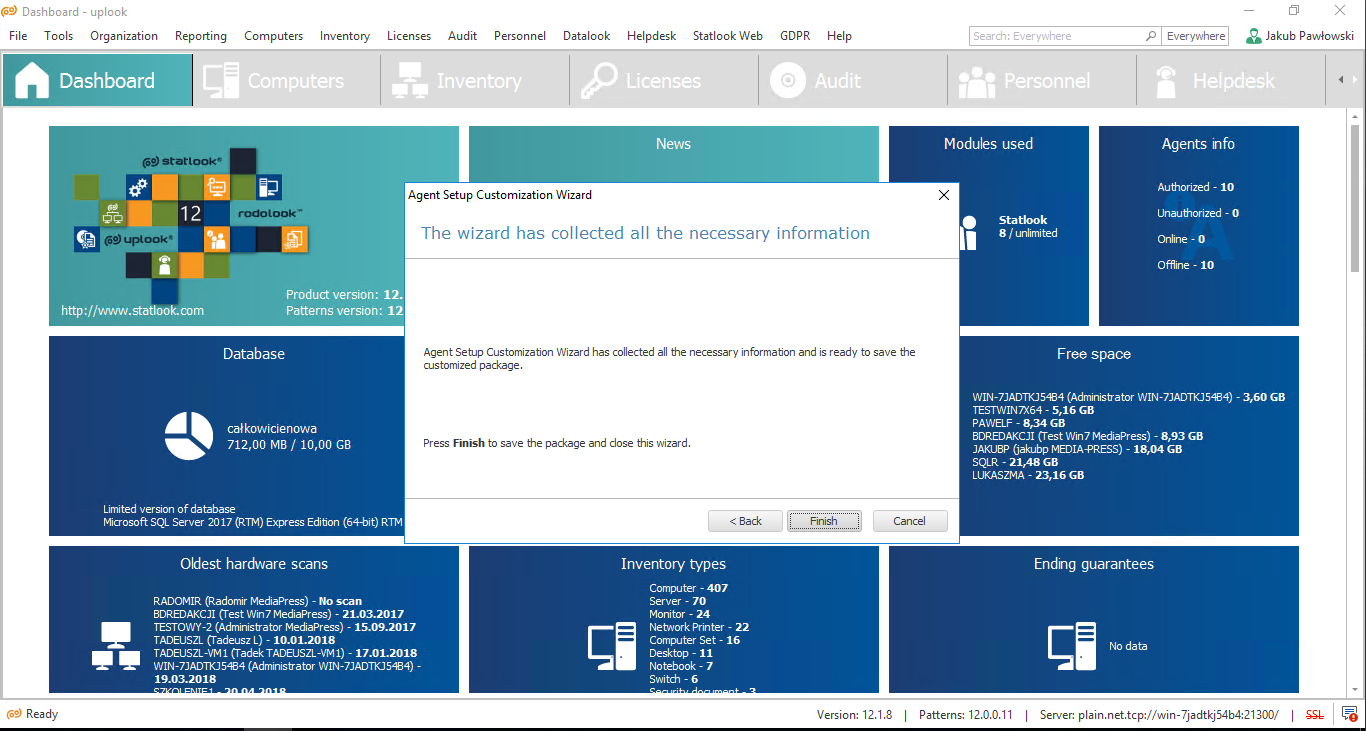If you would like to install Agents through GPO, make sure that MSI package you want to use is created as follows:
- In Master Console choose Tools > Customize agent installation package.
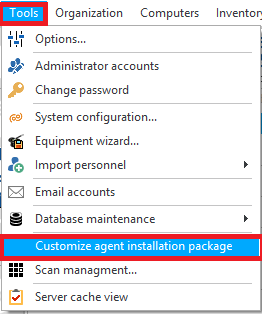
- In the creator, choose Edit existing package option and insert the package named as agent_NO_NET
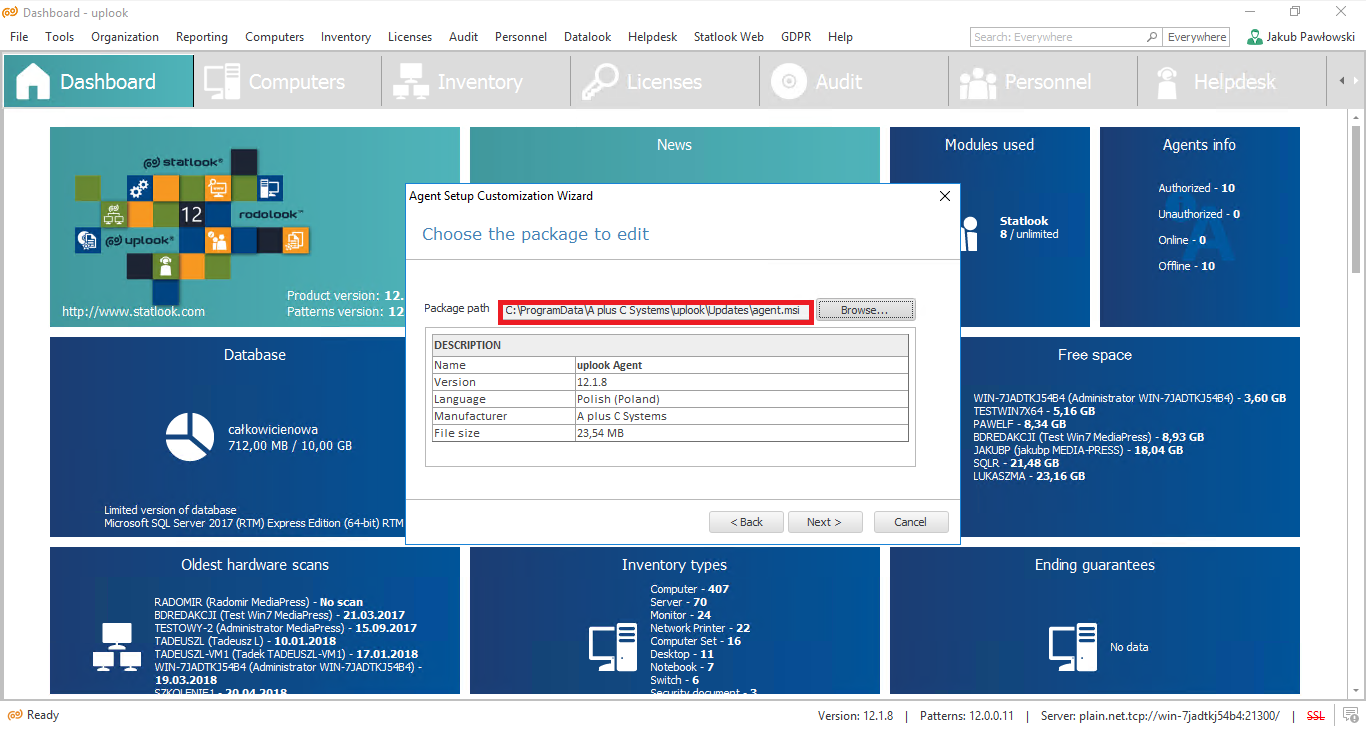
- Insert server parameters
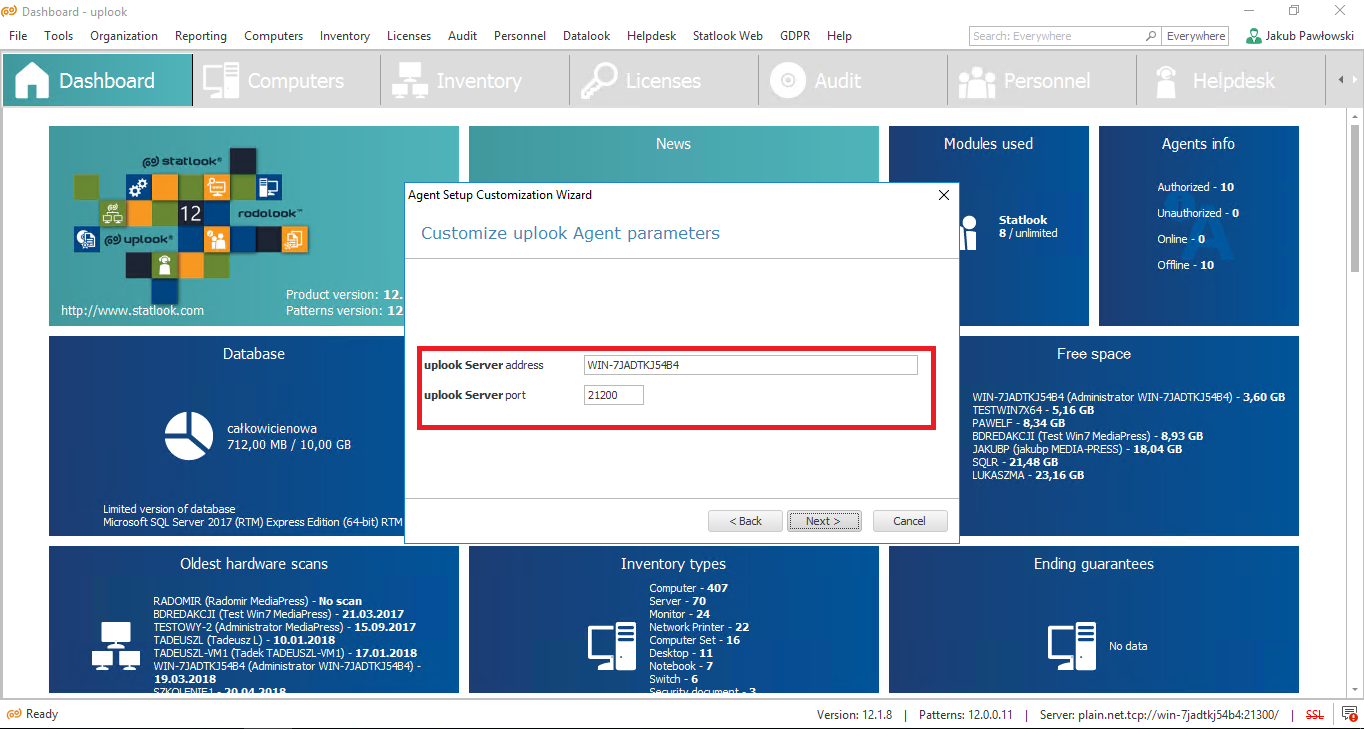
- Choose the target path of the package
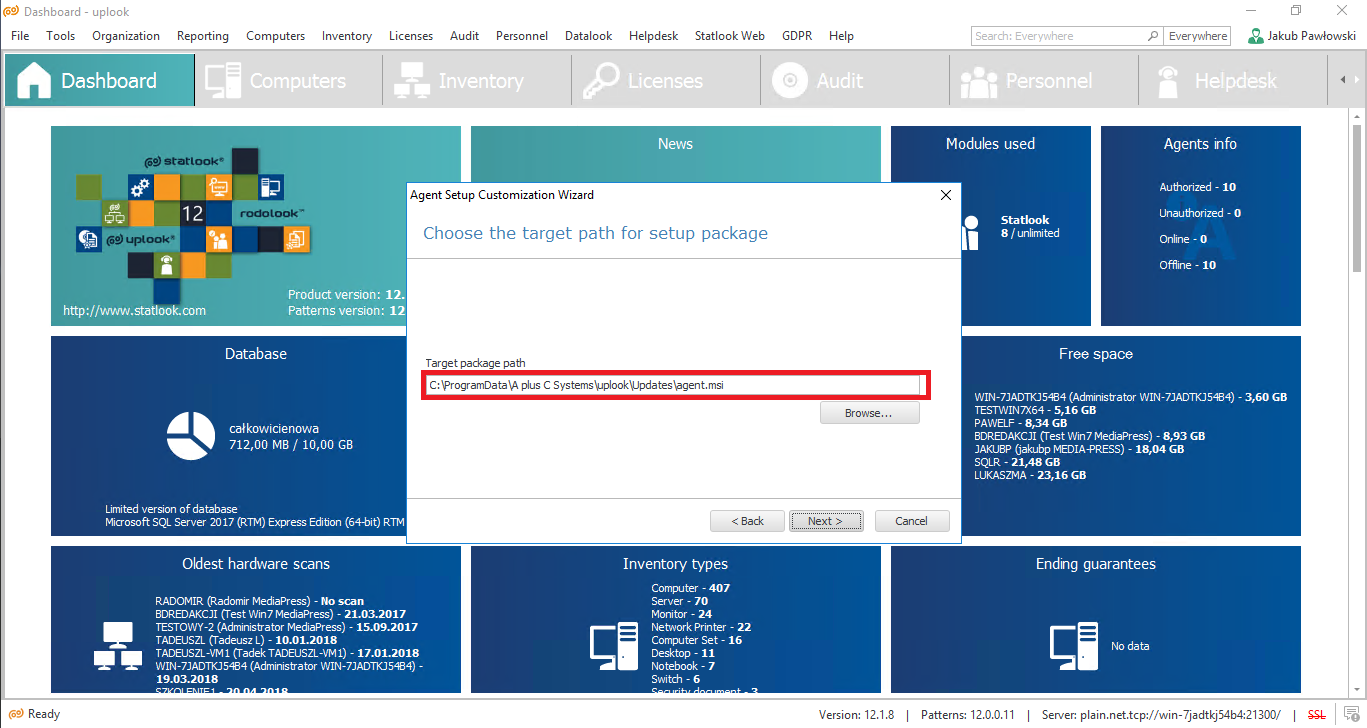
- Click Finish to proceed with using the package.