If you would like to display only computers on the computer list – or on the contrary, you would prefer all parts of the equipment to be showed – you should search for the solution in the Options menu.
Solution:
- Choose Tools -> Options tab
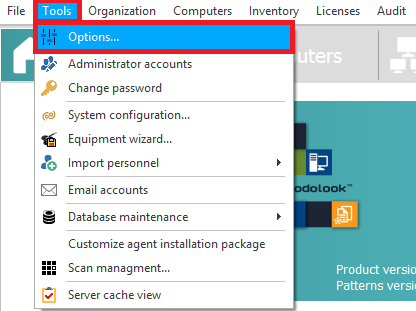
- In the tree at the left side choose Computers -> General
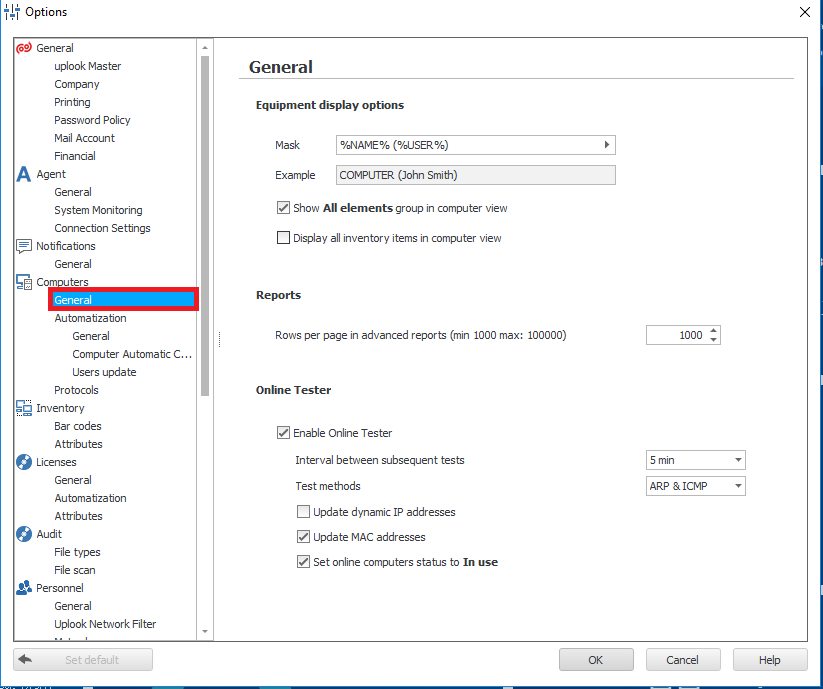
- Next, depending on your needs, check or uncheck the box Show All elements group in computer view.


