If during launching the server there appears an error: “brak wpisu w pg_hba.cong dla hosta “xxx.xxx.xxx.xxx”, użytkownika “postgres” bazy “postgres” SSL wyłączone”, you need to change engine configuration on database server – to force it to accept connections from other computers. 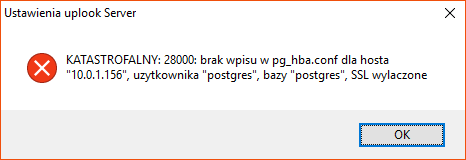
Solution:
- On a computer with installed PostgreSQL find Data subfolder in PostgreSQL install folder. By default, you may find them there:
- Microsoft Windows 32 bit:
C:\Program Files (x86)\PostgreSQL\x.x\data
- Microsoft Windows 64 bit:
C:\Program Files\PostgreSQL\x.x\data
where x.x is a version number.
- Microsoft Windows 32 bit:
- Make a backup of pg_hba.conf file
- Open pg_hba.conf file in Notepad or other text editor
- At the end of the file, in # IPv4 local connections section add the entry:
host NameOfYourDatabase postgres IPAddress/Mask md5
An example of the entry which will allow to connect to Uplook_base database for postgres user from 10.2.234.12 address:
host Uplook_base postgres 10.2.234.12/32 md5
- Each element [user, database, IP address/mask] might be replaced by ‘ALL’.
- On a computer with installed PostgreSQL find Data subfolder in PostgreSQL install folder. By default, you may find them there:
Save the configuration and launch PostgreSQL again..


