Helpdesk module allows you to set the visibility of a notification to a person who sent it, the department the person belongs to – or to every department created within the system. This solution serves as means to look for archived notifications as well as finding a solution to a problem on one’s own.
Solution:
- Open the notification in Master console
- Choose the option according to your need in the Additional tab
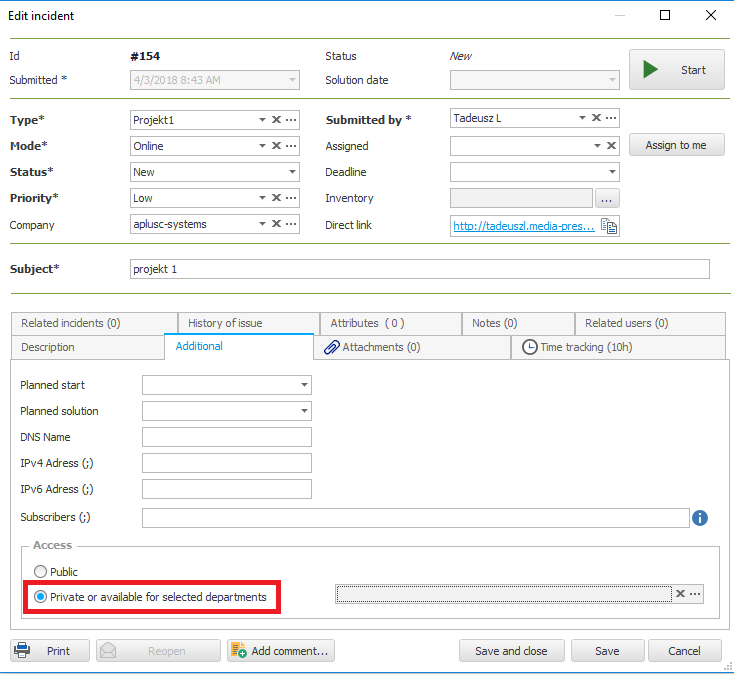
- Select departments accordingly. To give a limited access, choose only certain departments; choosing all departments will give access to every member of the groups.


