If MS SQL server installation process stops with error -2068054014 means that there is no .Net Framework 3.5 SP1 component installed. 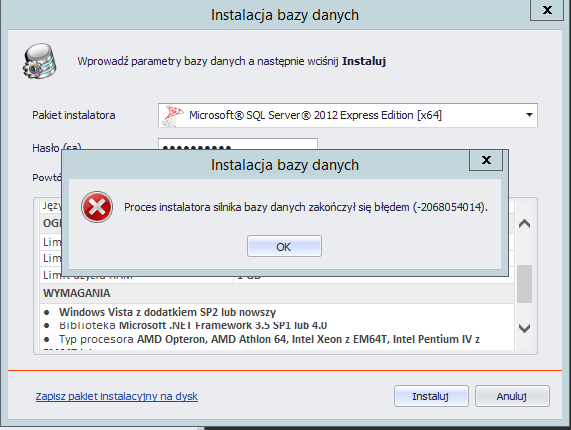
Solution:
To add .Net Framework 3.5 SP1 feature follow these steps:
- In Server Manager, click Manage and then select Add Roles and Features to start the Add Roles and Features Wizard.
- On the Select installation type screen, select Role-based or feature-based installation.
- Select the target server.
- On the Select features screen, check the box next to .Net Framework 3.5 Features.
- On the Confirm installation selections screen, a warning will be displayed asking Do you need to specify an alternate source path?. If the target computer does not have access to Windows Update, click the Specify an alternate source path link to specify the path to the \sources\sxs folder on the installation media and then click OK. After you have specified the alternate source, or if the target computer has access to Windows Update, click the X next to the warning, and then click Install.
or using command line (CMD) :
DISM /Online /Enable-Feature /FeatureName:NetFx3 /All


