Symptoms:
- During launching Master console there appears a never-ending message about database conservation
- There is no possibility of connecting with the database through PGAdmin
- PGAdmin asks about the accessibility to the server:
could not connect to server: Connection refused (0x0000274D/10061) Is the server running on host "localhost" (::1) and accepting TCP/IP connections on port 5432? could not connect to server: Connection refused (0x0000274D/10061) Is the server running on host "localhost" (127.0.0.1) and accepting TCP/IP connections on port 5432?
Solution:
- Open a tool [services.msc]. On the list find database engine service PostgreSQL:
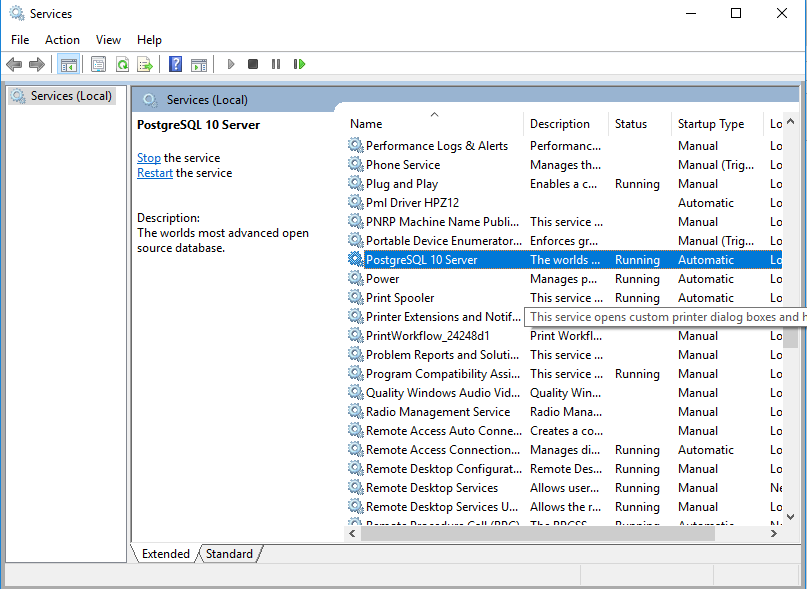
- Check if you can launch the service manually. If not, proceed to point 3.
- Right-click it to enter its properties
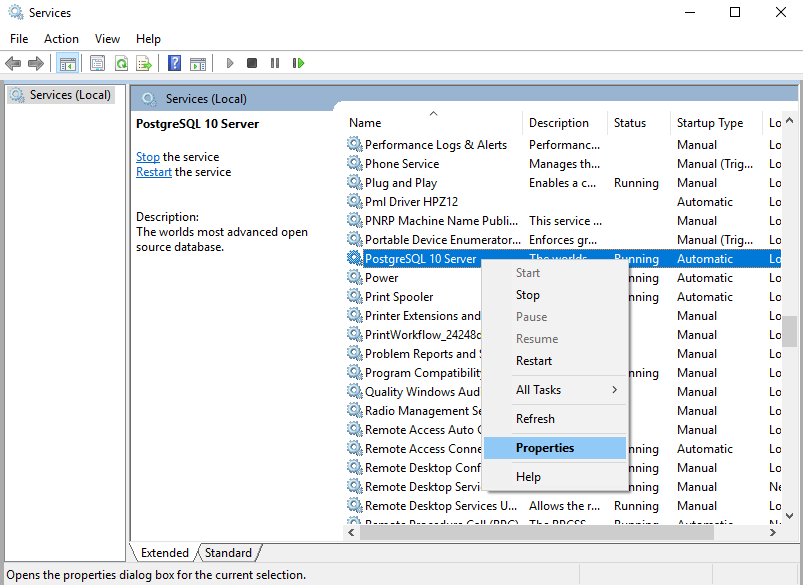
- Open Log On tab and check which account was chosen to launch postgreSQL service
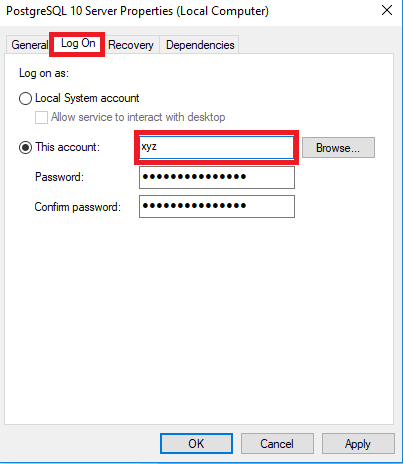
- The picture above shows that the account chosen to log in was incorrect. The most common way is to launch the engin as Web Service or postgres user saved in an appropriate format.
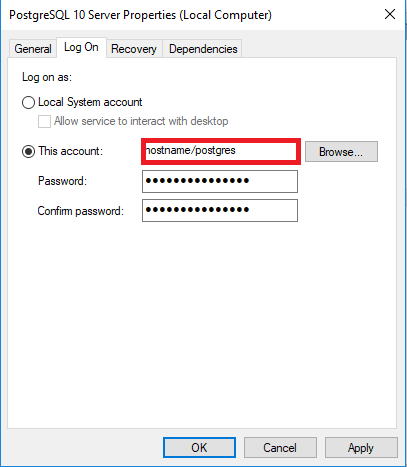
- If you decide to use local account postgres (the account is created during database engine installation) remember to save them in appropriate format HOSTNAME/postgres – HOSTNAME means a local computer name .
After changing the user and entering the password, save the changes and launch the service.


