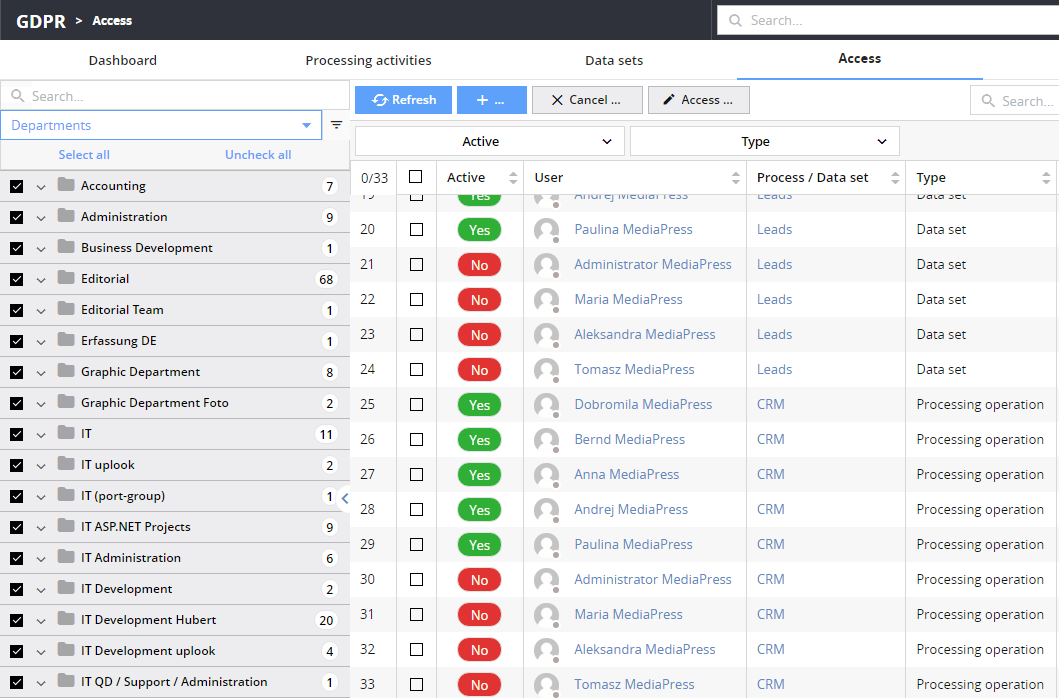Where are the users?
The view of the loogged Statlook users helps to manage their activity. You will know whether they use Master Console or Statlook Web, and you can easily log them out.
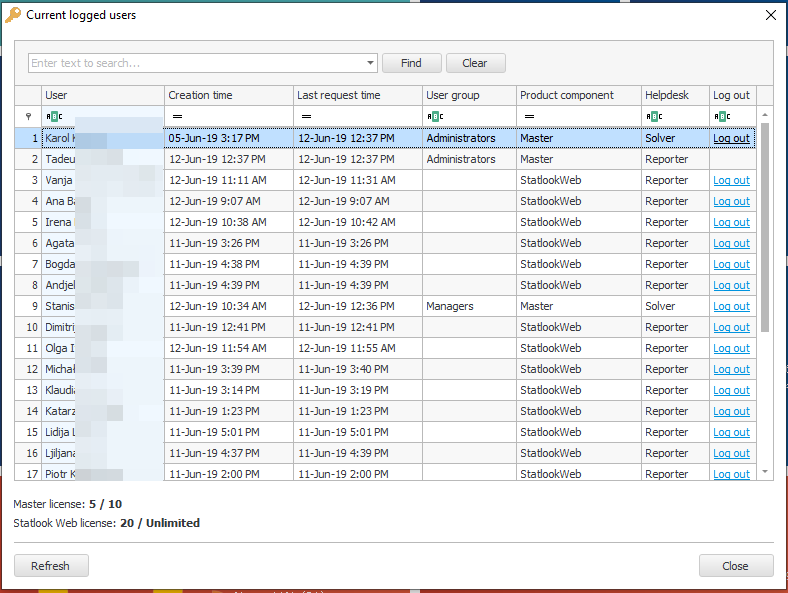
Monitoring upload
Weblook section in Personnel Tab contains a brand new report – Web File Upload. Protecting, and increasing the security of your organization is one of our main goals.
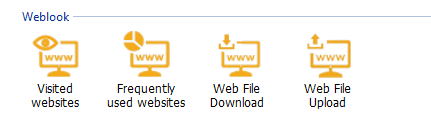
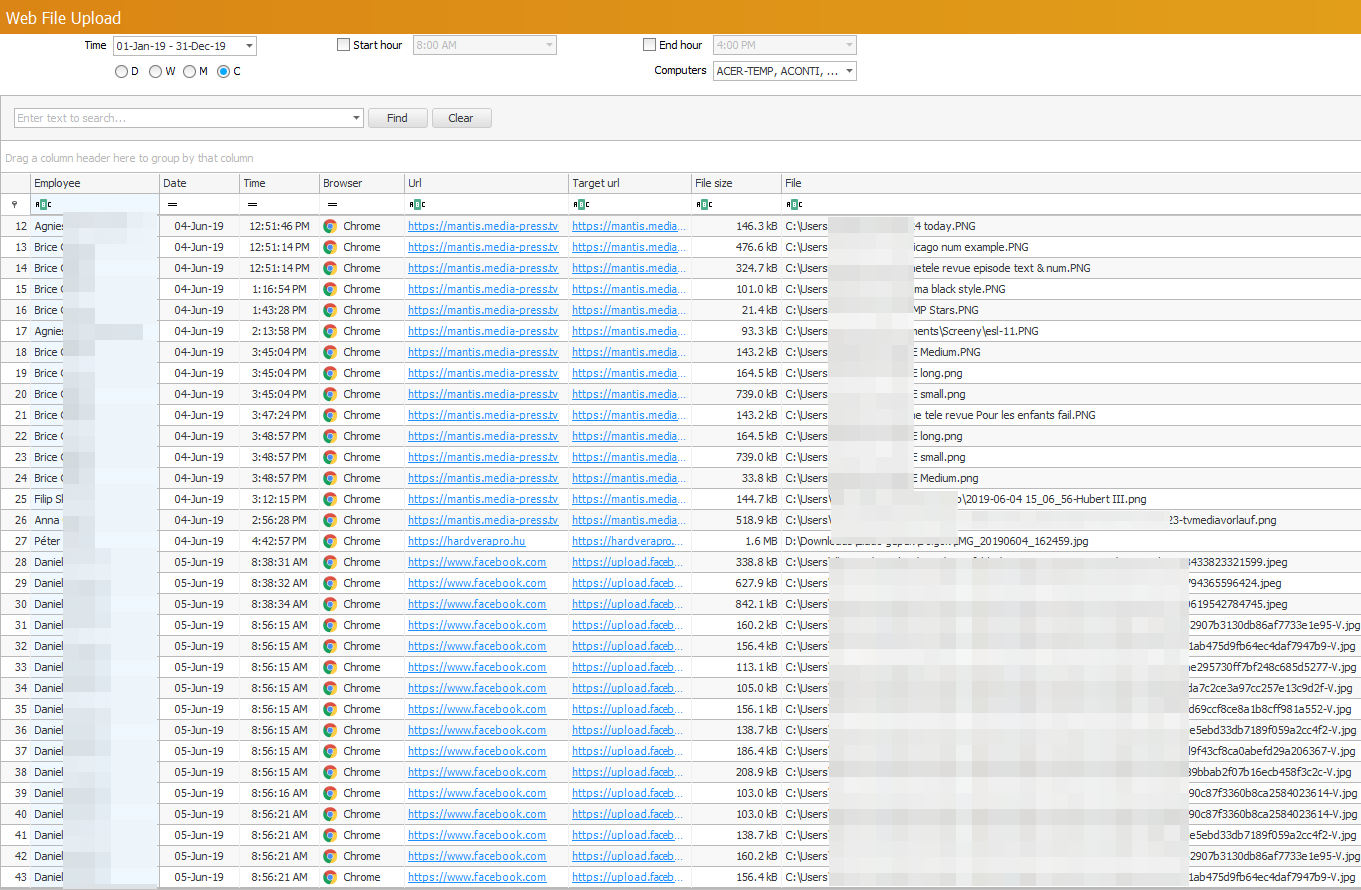
Automatization – Resource History
Do you need the history of an inventory item shown as a handy report? Or maybe you wish to be informed about maintenance agreements? There are new reports, new triggers and alerts – now you can automate more of your daily tasks.
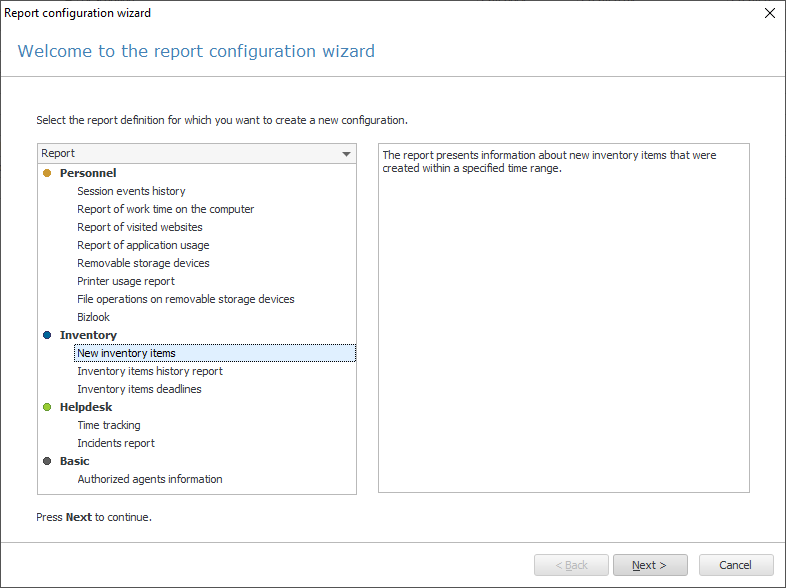
GDPR and Helpdesk Novelties
Perfecting our features is very important so now you can adjust visibility of many parameters. It will optimize the view and allow you to save your precious time looking for specific data.
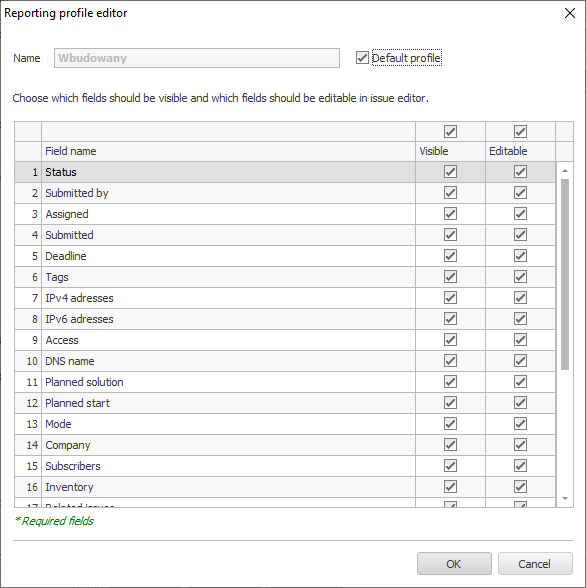
Another optimization was extending the mail account notification settings. You will not receive any unnecessary information in your notification e-mails.
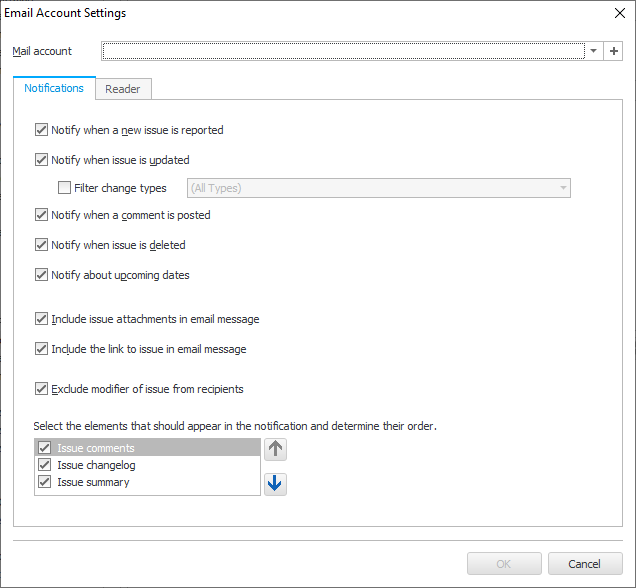
GDPR Module in 13.1 Statlook version was changed in order to let you grant access to (or entrust) not only data sets but also whole processes.
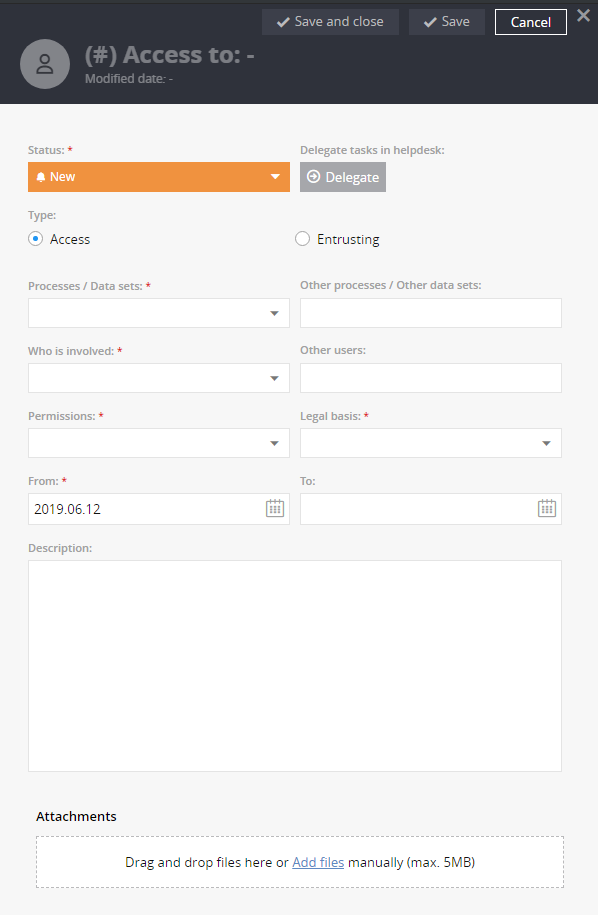
One more novelty worth mentioning is showing the status (Active/Canceled) of all Accesses and Entrustings.